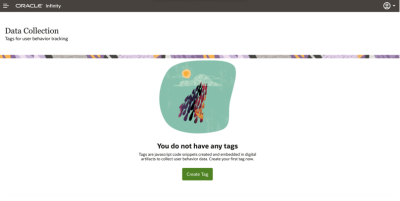Overview of the Data Collection application
Oracle's Data Collection application helps you create and administer tags to implement your company's digital strategy. Tags enable you to unobtrusively collect user behavioral data on your websites or web applications that users have accessed. User behavioral data is information about visitors to a website—their activity, page clicks, purchases, engagement, and so on.
Note: Although you can click on and open modules in the Production container, you cannot edit them. The panel that opens when you click on a Production module is read-only. Users must make changes in another container first then publish.
In this section:
-
Generating Tags — Learn how to create and administer tags within the Data Collection Application.
-
Implementing Tags — Learn how to implement the CX tag on your website.
-
Managing Roles and User Access — Learn how to manage access to your tags.
-
Modules — Learn about modules for your different CX products (for example, Oracle Infinity and Oracle Maxymiser) and how you can enable and configure them within your tags.
-
Tag Containers and Publishing — Learn how to create and manage containers within your tag to provide different configurations for your different website environments.
What is the CX Tag?
The Oracle CX Tag helps consolidate multiple tags for the Oracle CX Marketing Cloud suite of products under a single tag. The individual products are available as modules within the Data Collection application user interface. Each of the modules has options for configuring the behavior of the module. Some of the modules, such as Infinity, also have plugins in the module, that can be configured to collect the behavior data of users in specific conditions.
The CX Tag is available with the Oracle Infinity, Oracle Maxymiser, and Oracle Recommendations modules.
What are tags used for?
Tags are snippets of code that collect and send behavior data from the web pages the users interact with. Tags are also called page tags, marketing tags, web bugs, tracking bugs, web tags, tracking pixels, pixel tags, 1×1 GIFs, clear GIFs, and so on.
Tags are used to monitor user activity and behavior on a website or a web application. Tags help businesses solve several marketing requirements, such as web analytics, campaign analytics, audience measurement, email tracking, web page personalization, A/B testing, behavioral retargeting, conversion tracking, and so on.
When tags are implemented using JavaScript, they are called JavaScript tags.
How to access the CX Tag?
When you select the Data Collection application, you are redirected to the Data Application page. If there are no tags created for the account, the following message is displayed:
If tags already exist for your user account, a list of tags displays with icons for deleting the tag and copying the tag URL. Additionally, for each tag, the Modules Published column lists which modules are available in the Production configuration.
Oracle Infinity Developer Help Center - Oracle CX Tag - Learn how to track and interact with your website visitors using the Oracle Infinity and other supported CX Marketing Cloud products.