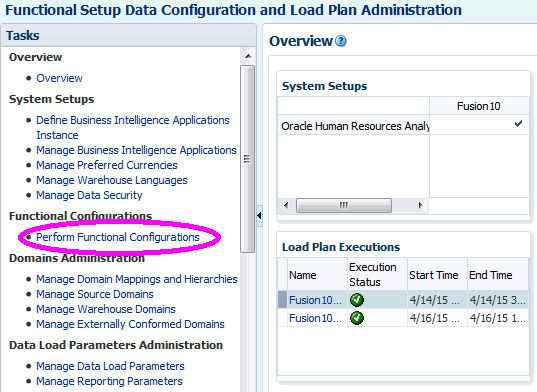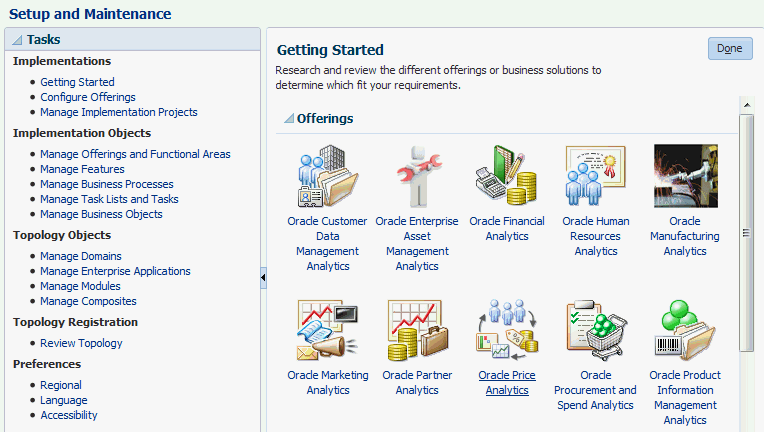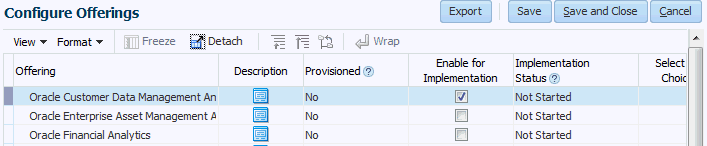Creating an Implementation Plan
During Functional Configuration, Implementors use Functional Setup Manager to enable Offerings and create an Implementation Plan.
To perform Functional Configuration:
- Enable your Offerings:
- Create an Implementation Plan:
- In Functional Setup Manager, select the Manage Implementation Projects link on the Tasks pane.
- Click the Create icon (or select Actions, then Create), use the Enter Basic Information dialog to specify a Name for the Implementation Plan, then click Next.
- At the Select Offerings to Implement page, select the Include check box next to the Offering that you are deploying, for example, OTBI Enterprise for HCM Cloud Service.
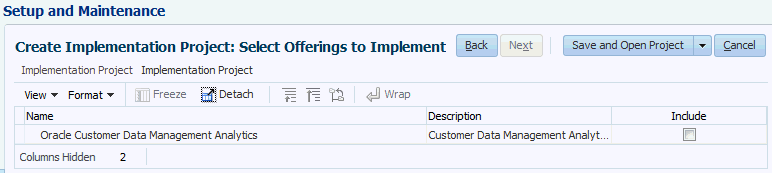
Description of GUID-C23EB661-340A-4A5C-83B8-FCAB56D867CD-default.gif - Click Save and Open Project.
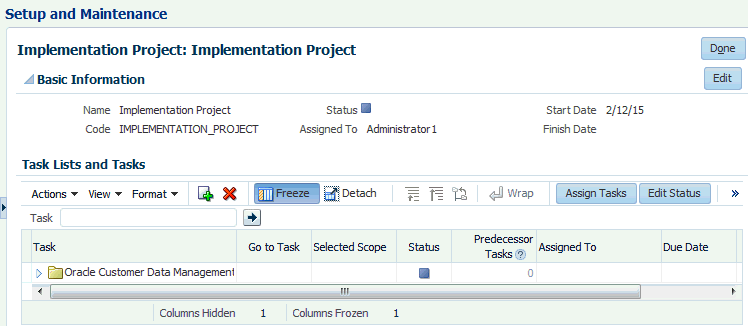
Description of GUID-0ECD8C33-64DF-46EB-A396-EE7A975FCBF1-default.gif
You can now proceed to the next step where you create a Configuration Workbook.