Interface tables allow you to import data and metadata from external systems into Performance Management Architect through a relational database.
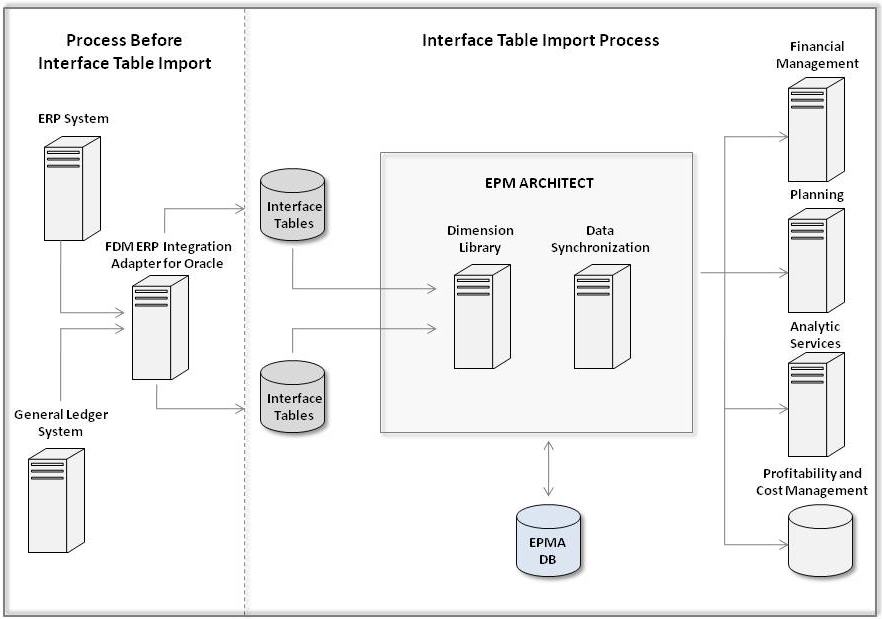
Importing metadata from interface tables is a two-part process. The first part, which occurs outside of Performance Management Architect, is denoted in the diagram by a dashed line. The second part occurs within Performance Management Architect.
-
Move information from an ERP system or general ledger system into FDMEE.
-
Move information from FDMEE into Performance Management Architect interface tables.
-
Import metadata from the interface tables into Performance Management Architect.
-
Create Financial Management, Profitability and Cost Management, Planning, and Essbase applications that use the imported metadata.
You can configure multiple Performance Management Architect interface table definitions. The database types of Performance Management Architect and the interface tables can differ. For example, the Performance Management Architect database can use SQL Server and the Performance Management Architect interfaces can use Oracle. As a best practice, interface tables should not be configured in the same database tablespace as Performance Management Architect.