If the “Deployed but missing from Shared Services” test fails, the application exists in Performance Management Architect but is missing from Shared Services. In this case, several solutions are displayed. For example, you can select the option to change the status in Performance Management Architect to “Not Deployed” and perform the necessary cleanup, and then click Apply.
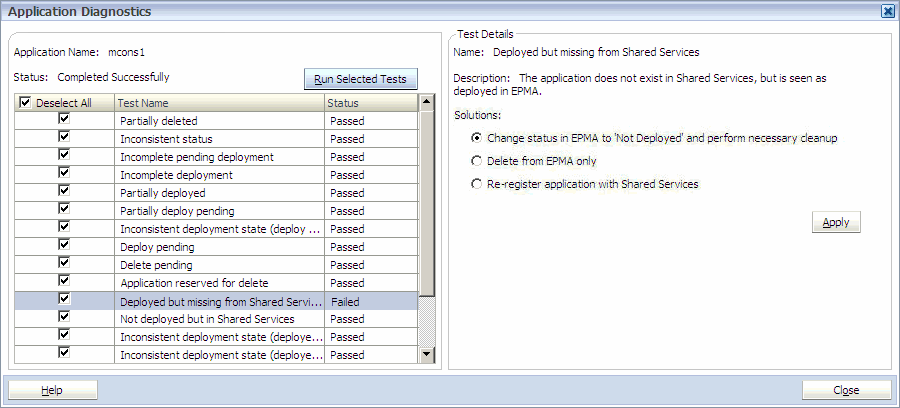
After you click Apply, a confirmation dialog box is displayed.
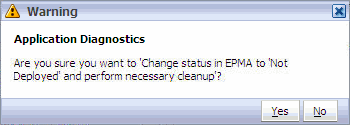
After you click Yes in the Warning dialog box, the “Deployed but missing from Shared Services” test displays the “Passed” status.
In some cases, even though this test has passed, another test may fail. Consider this scenario:
-
You run the application diagnostics tool on an application and the “Deployed but missing from Shared Services” fails.
-
You apply the “Change status in EPMA to 'Not Deployed' and perform necessary cleanup” solution.
The first test passes; however, now the “Not Deployed status in EPMA, but in product” test fails.
The application diagnostics tool automatically detects this new problem. In this case, the deployment status changed in Performance Management Architect when you applied the first solution. Now, the application is not deployed in Performance Management Architect, but still exists in the product.
-
To correct this problem, you select the “Not Deployed status in EPMA, but in product” and select the appropriate solution.
All tests now pass.