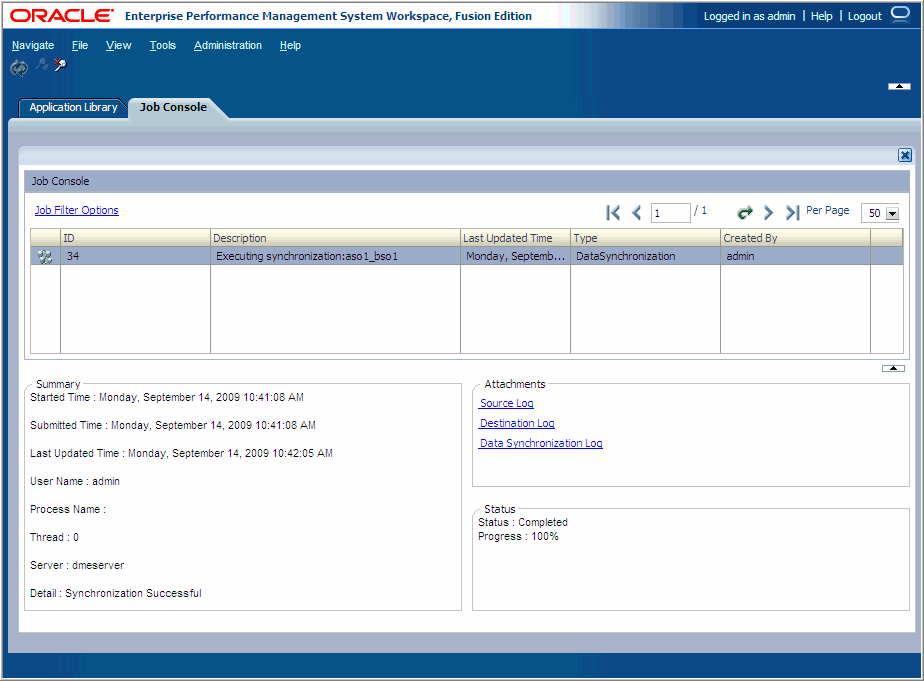You can view the following jobs as text file attachments:
-
Data Synchronizations—Session log files created for the source, destination, and data synchronization.
-
A text file is created for each of these jobs:
-
Compare—A text file is attached to the job.
-
Deploy—A text file is attached to the job.
-
Transform Classic to EPM Architect and Application Upgrade—A text file is attached to the job
-
Export—A text file is attached to the job
-
Validation—A text file is attached to the job
-
To view a text file attachment, in the Job Console – Attachments area, click the log file link.
The following figure shows the log files in the Attachments area for a data synchronization.