You can access the data flow from the Application Library. The Data Flow shows how data is moved between applications using synchronizations created with the Data Synchronizer. Data Flow takes data synchronizations and graphically depicts the relationships of data movement between applications.
|
Note: |
To view the data flow, you must have applications that are synchronized. See Synchronizing Data. |
![]() To view the data flow, in the Application Library, right-click an application and select Data Flow.
To view the data flow, in the Application Library, right-click an application and select Data Flow.
The data flow is displayed. The data flow map shows data flowing in and out of a focal application. The focal application is the application in the center of the data flow.
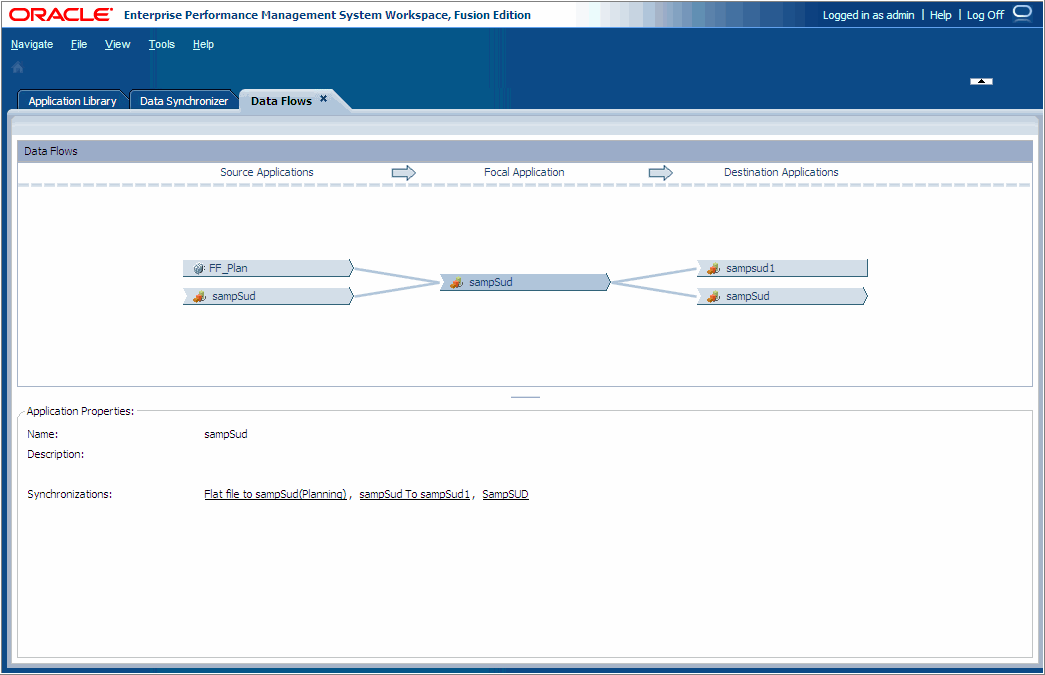
When you select an application in the data flow, properties are displayed in the lower pane. The Application Properties include, Name, Description, and Synchronizations.