Data types are a property that are defined for all dimension members. Data types can have conflicting results on the face of a data form depending upon the cell intersections defined for the data form. For example, the intersection of a "percent" data type and a "currency" data type need to be resolved based upon a defined order set by a Power User. The Data Type Evaluation Order is the defined order. You set a dimension order by plan type to determine the precedence when multiple data types intersect. Data types associated with the first dimension in the list take precedence over data types associated with subsequent dimensions.
![]() To modify the evaluation order:
To modify the evaluation order:
-
Right-click the application (at the highest level) and select Data Type Evaluation Order(s).
The Evaluation Order dialog box is displayed.
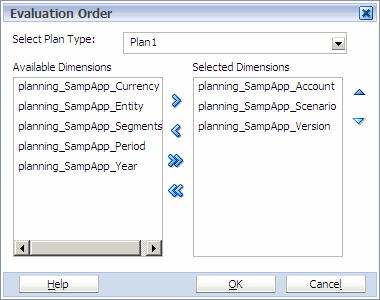
Note:
If you want to allow users to enter dates or text into data form cells having Date and Text data types in Planning applications, select those members' dimensions and move them to Selected Dimensions.
-
Applications can have up to five plan types.
-
Select a dimension and perform one action:
-
Click
 to move the dimension up in the list.
to move the dimension up in the list. -
Click
 to move the dimension down in the list.
to move the dimension down in the list.
-