You can copy deployed Consolidation applications and duplicate from one server to another. Consolidation applications cannot be copied across types of databases. For example, Consolidation applications created using a SQL Server database must be copied to another SQL Server database.
Follow these guidelines:
-
The source and destination computers must be registered to the same Shared Services server.
-
Applications cannot be duplicated from one Performance Management Architect server to another Performance Management Architect server.
![]() To duplicate deployed applications:
To duplicate deployed applications:
-
In the Application Library, right-click an application and select Duplicate, Deployed Application.
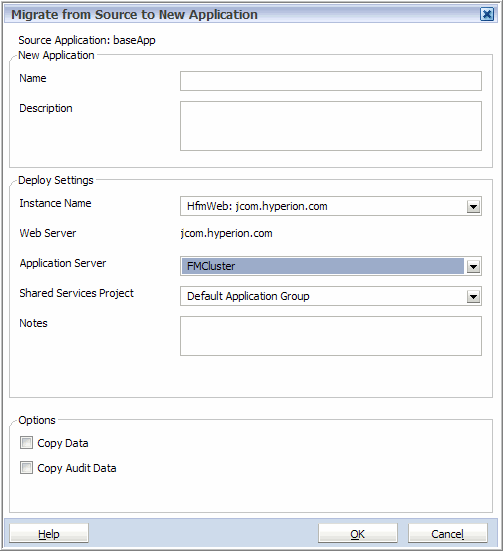
Note:
The Copy Data and Copy Audit Data options are available for Consolidation applications only.
-
Select the instance name, application server, and Shared Services project.
-
Optionally enter notes in the Notes field.
The notes you enter here are appended to the job description in the Job Console. This text field allows for 150 characters (because it is appended to the description), and can contain any characters.
-
Optionally select Copy Data and/or Copy Audit Data.
You can select Copy Data to copy the data along with the metadata/application structure information. Select Copy Audit Data to copy the data and task audit information that has been generated with the application up to the point of migration.
|
Note: |
To view the status of a duplication, select Navigate, Administer, Library Job Console. |
After you duplicate a deployed application, it is automatically registered in Shared Services.
For information on assigning user roles, see the Oracle Hyperion Enterprise Performance Management System User and Role Security Guide.