Before importing dimensions into the Dimension Library or an application, you must create an import profile. Profiles include important information about the dimensions to be imported such as new dimensions, whether to merge or replace existing dimensions, and dimension properties.
You can import, edit, view, and delete import profiles. See Managing Import Profiles.
-
From the Dimension Library, select File, Import, Create Profile.
-
From Import Type, select one of these import types:
-
Flat File: to import a text file
-
Interface tables: to import data from a database
-
Data Relationship Management: to import dimensions from Data Relationship Management. For information on preparing metadata for export from Data Relationship Management, see the Oracle Data Relationship Management Administrator's Guide
-
-
If you want to import into the Dimension Library, select Shared Library, otherwise select an existing application.
The Application list includes Shared Library and all existing applications that you have security access to in the Application Library.
-
If you selected Flat File or Interface Tables as the Import Type, do one of the following:
-
If you selected Flat File in Step 3, click Browse, browse to find the file, and click Upload.
Note:
Performance Management Architect import supports text files in the ADS format with the following encodings: UTF-8, UTF-16LE, UTF-16BE, UTF-32LE, UTF-32BE. In addition, ASCII encoded files can also be read but are limited to English characters.
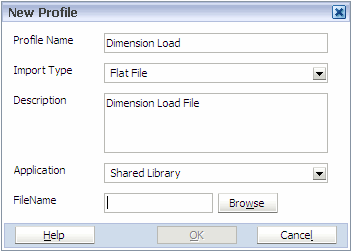
-
If you selected Interface Table in Step 3, from Data Source, select the database to use for this profile.
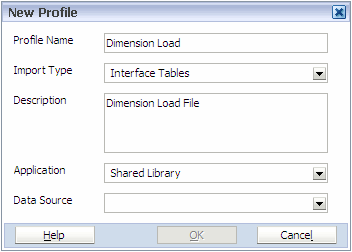
-
-
-
If you are importing from a flat file or from a Data Relationship Management application, now you will enter the file or application properties, respectively, as described in Entering Properties.
-
If you are importing from an interface table, now you will map dimensions, as described in Mapping Dimensions.
-