Use these methods to optimize application performance:
-
Assign dimensions as dense or sparse.
You can accelerate data retrieval and minimize memory and disk space requirements by assigning dimensions to one of two types: dense or sparse.
If a dimension lacks data values for the majority of member combinations, define it as sparse. If a dimension has data values for the majority of member combinations, define it as dense. Often, dense dimensions are Period and Account. Usually, Period is highly populated with data, whereas Account is dense due to intensive calculations.
Essbase requires that at least one dimension be set to dense. Custom attributes cannot be assigned to dense dimensions. See the Oracle Hyperion Planning Administrator's Guide.
-
Change dimension order.
-
Allocate memory for the supporting detail cache. See the Oracle Hyperion Planning Administrator's Guide.
![]() To improve performance for Planning applications:
To improve performance for Planning applications:
-
Right-click the application (at the highest level) and select Performance Settings.
The Plan Type Performance Settings dialog box is displayed.
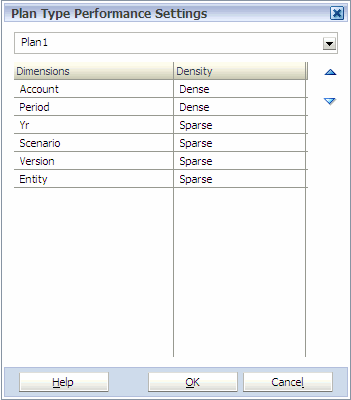
-
Dimensions belonging to the plan type are displayed with the number of dimensions for the plan type. Applications can have up to five plan types.
If applications are created with a single currency, the HSP_Rates dimension is not displayed.
-
Double-click a cell in the Density column and select:
-
Sparse—Lack data values for the majority of member combinations. A sparse dimension is a dimension with a low percentage of available data positions filled.
-
Dense—A dimension with a high probability that one or more data points is occupied in every combination of dimensions.
Caution!
Deployment of an application fails if you do not assign at least one dimension in a cube to be dense.
You can speed calculation time by changing the order for calculating dimensions. The order of dimensions is critical in the structure and performance of Essbase databases. Dense dimensions calculate faster than sparse dimensions, so dimensions should be in order of most to least dense. Aggregating dimensions aggregate children into the parent to create new data; non-aggregating dimensions do not create new data by the hierarchies (for example, a Scenario or Version dimension).
Separate sparse dimensions into aggregating and non-aggregating dimensions, with aggregating dimensions before non-aggregating dimensions.
Optimize performance by ordering dimensions according to these guidelines:
-
Make Period and Account dense.
-
Order dense dimensions from the most to least dense. The most dense is usually Period, followed by Account.
-
Separate sparse dimensions into aggregating and non-aggregating dimensions. Place aggregating dimensions before non-aggregating dimensions. Order sparse dimensions from most to least dense.
-
-
-
Click
 to move the dimension up in the list.
to move the dimension up in the list. -
Click
 to move the dimension down in the list.
to move the dimension down in the list.
-