You have two options to synchronize local dimensions in applications: 1) synchronize changes from a dimension in the Shared Library to a local dimension in an application 2) synchronize changes from a local dimension in an application to a dimension in the Shared Library.
-
-
To Shared Library
-
From Shared Library
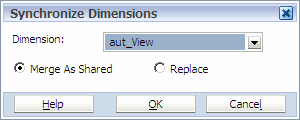
-
-
Select the target dimension to synchronize (to or from).
The list of available target dimensions from the Shared Library are filtered to only those of the same dimension type as the selected application dimension. If a copy of the local dimension exists in the Shared Library, it is automatically selected by default.
-
Select Merge As Shared or Replace, then click OK.
You can use the Merge As Shared option to merge similar dimensions from two different applications. For example, if you transform two applications that have similar dimensionality (such as, a similar Products dimension) that are transformed to Performance Management Architect. In this case, you can copy one of the dimensions to the Shared Library and then merge the second dimension into this dimension. This allows for retaining the structures in the individual applications while also creating a master dimension.