The following Financial Management file types are required to create an import profile:
-
Application profile file (.PER)
-
Security file (.SEC)
-
Metadata file (.XML)
![]() To create an import file from existing Financial Management files:
To create an import file from existing Financial Management files:
-
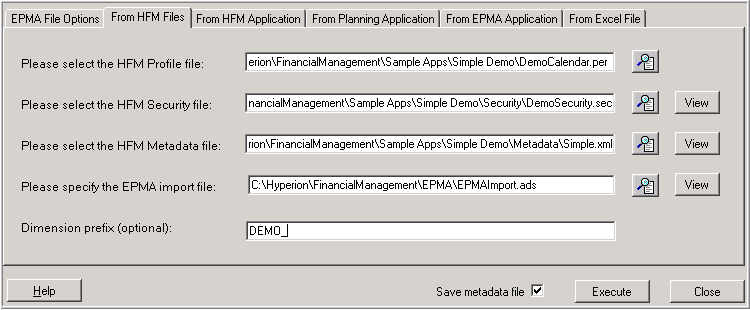
-
Browse to select a profile file (.PER), security file (.SEC), and metadata (.XML) file.
-
Specify the name for the EPMA import file or browse to find an existing file to over write.
-
Optional: To view the import file in a text editor, click View.
-
Optional: Select Save metadata file.
When Performance Management Architect imports an application, it is imported as an .xml file (metadata.xml). Performance Management Architect runs the transformation and creates an .ads file from the metadata.xml file. Typically, this file is used for troubleshooting purposes. For extremely large applications, we recommend that you do not select this option.