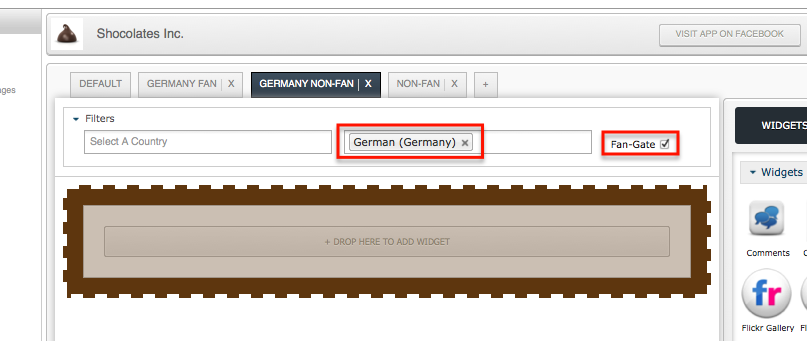Knowledge Base/Visual SML/Visual SML Documentation
Step 4: Filtered Views (Geo-Targeting and Non-Fan)
Filtered Views:
Create targeted views of your tab. Users who satisfy the criteria specified in the filter will see an alternate view that you create, rather than the default view.
- At the top of the canvas you'll see that you are working within the Default view. Click on the Plus button next to the Default view to create a new view.
- Default view is Public.
- Double click on the word "Untitled" to edit the name of the view. Press Enter or click else where on the screen to set the change.
- Filter view by Country, Language, and/or Fan Gate (a fan-gate view will be seen by non-fans).
- Users who have designated that they live in the country or countries you select, speak the language(s) you select, will see this alternate view.
- Ex. Create a new view for non-fans that will encourage them to like the page. You can further create a fan view for Germany or for German speaking users, and a non fan view for those same German speaking users by selecting German as the language again, and then also the non-fan option as well if you choose.
- Once a new filtered view is created you can delete it by clicking on the (X) next to the name.
- Always SAVE your work.