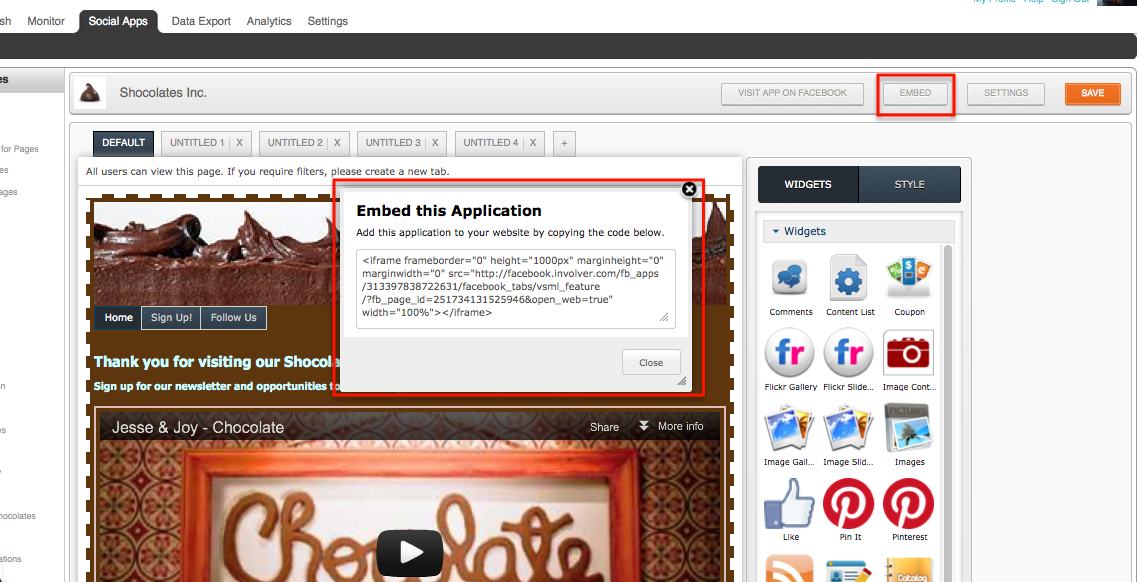Knowledge Base/Visual SML/Visual SML Documentation
Embed (Create a microsite using VSML)
Embed - Click on the Embed button to get the embed code to use on your website.
- Click on Embed
- Copy the code to your clipboard
- Go to your microsite and find the HTML page to which you want to embed your VSML creation and paste it where you want
- Refresh to see the tab on the page.
How to set up your Embed code
- Now that you've pasted it onto your HTML page, you can edit the following Parameters
- Width - By default it will automatically resize to fit in the browser window. If you have a specific size restriction you can change the width from "100%" to whatever pixel width you require for your site.
- Height - Default is 1000px, adjust to the height you require for your site.