Overview
The Get Satisfaction SML block allows you to integrate your GetSat account into your Involver SML tabs with full customizability of your front-end user experience. The tag is most powerful when used in conjunction with the Get Satisfaction Javascript API, which provides hooks for reading/writing to the API.
This Feature Block is only available to customers with an existing GetSat account. For more information on GetSat and their product you can visit http://getsatisfaction.com.
Configuration
To get started, enter your company name in the Company field.
Additionally, if your account has products, you can select a particular product from the drop-down. When a product is selected, both API reads and write will be scoped to that product. For more information on adding products, visit http://getsatisfaction.com/help/managing-products
Lastly, you can toggle the different sections of the default SML template.
Note: Section toggle attributes are exposed in SML and enforced by the default template. If the SML tag is overridden by custom code, please know that these settings will still appear in the settings form.
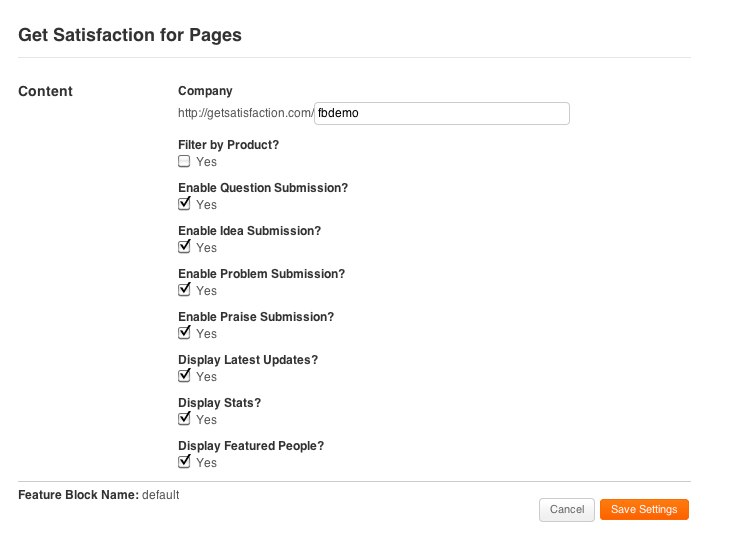
Considerations
Please note that, due to the stateless nature of our interaction with the Get Satisfaction API, this tag is not compatible with our Social Tags and paginate helper block.
Attributes
| name | type | required | description |
|---|---|---|---|
| name | string | false | Name of the feature |
Context Variables
The following variables are exposed for use on your SML template. They are sourced from the Get Satisfaction API.
| name | type | description |
|---|---|---|
| id | integer | ID of the feature |
| signature | string | Unique hash for this feature |
| company | string | Company name this feature is assigned to |
| stats | Hash of stats attributes | Basic stats on community activity |
| topic_pages | int | Number of pages for landing page topics ('recent_activity') |
| topics | Array of topics | List of 'recent_activity' topics for the first page |
| newest_people | Array of people | Newest people who have engaged with community |
| featured_people | Array of people | Featured people who have used this application |
| latest_updates | Array of topics of type 'update' | Latest updates with their respective title and URLs |
| enable_question_submission |
boolean | Maps to 'Enable Question Submission?' toggle on settings page |
| enable_idea_submission |
boolean |
Maps to 'Enable Idea Submission?' toggle on settings page |
| enable_problem_submission |
boolean |
Maps to 'Enable Problem Submission?' toggle on settings page |
| enable_praise_submission |
boolean |
Maps to 'Enable Praise Submission?' toggle on settings page |
| display_latest_updates |
boolean |
Maps to 'Display Latest Updates?' toggle on settings page |
| display_featured_people |
boolean |
Maps to 'Display Featured People?' toggle on settings page |
| display_stats | boolean |
Maps to 'Display Stats?' toggle on settings page |
| maintenance_mode | boolean | Is GetSat's API in maintenance mode? |
| licensed | boolean | Is this account licensed to use GetSat on Facebook? |
Default Template
The easiest way to get started with the tag is by including the get_satisfaction block in your template with an empty body like so:
{% get_satisfaction %}{% endget_satisfaction %}
This will render the default SML template, which encapsulates the Javascript, CSS, and subtags that power the self-serve Get Satisfaction on Facebook experience.
Subtags
The default template is comprised of the following subtags. Each component encapsulates the HTML and Javascript for that particular section of the application.
Subtags can be overridden with custom functionality by replacing the tag with its respective SML source.
Note: The SML source for a particular subtag is subject to change (i.e. bug fixes, feature additions). Please be aware that any updates to the source will have to be backported to previously customized applications.
getsat_new_topic
Renders a section where the user can submit a new topic.
{% getsat_new_topic %}
getsat_community_activity
Renders stats about the community including number of topics posted, number of people engaged, and number of employees.
{% getsat_community_activity %}
getsat_latest_updates
Renders the latest updates from the community.
{% getsat_latest_updates %}
getsat_topics
Renders the first page of most recent topics posted, including pagination links and tabbed pane for filtering by topic style.
{% getsat_topics %}
getsat_featured_people
Renders the list of three most recent featured people.
{% getsat_featured_people %}
getsat_newest_people
Renders the list of three most recent new people who have engaged with the community.
{% getsat_newest_people %}
Examples
Displays a list of stats
{% get_satisfaction %}
<h2>Community Activity</h2>
<table class="activity">
<tr>
<th>Topics Posted</th>
<td id="num_topics">{{ get_satisfaction.stats.topics_posted | number_with_delimiter }}</td>
</tr>
<tr>
<th>People</th>
<td id="num_people">{{ get_satisfaction.stats.people | number_with_delimiter }}</td>
</tr>
<tr>
<th>Employees</th>
<td id="num_employees">{{ get_satisfaction.stats.employees | number_with_delimiter }}</td>
</tr>
</table>
{% endget_satisfaction %}
Javascript API Integration
You can do more powerful user experience integrations by using the Javascript APIs. These will let you develop widgets that can read/write to the Get Satisfaction API.
Examples
Renders a list of 'problem' style topics using the Get Satisfaction and Partial Javascript API
{% get_satisfaction %}
<script type="text/javascript">
// Initialize the Get Satisfaction Javascript API object
var getSatisfaction = new sml.tag.GetSatisfaction({
id: {{get_satisfaction.id}},
signature: "{{get_satisfaction.signature}}",
company: "{{get_satisfaction.company}}"
});
jQuery(document).ready(function() {
// Attach the AJAX call and partial rendering on click unobtrusively
jQuery('.problems').click(function(event) {
event.preventDefault();
getSatisfaction.getTopics({
style: 'problem',
page: 1,
success: function(data) {
// Render the partial with the topics response
sml.tag.Partial.get('topics').render({
locals: {topics: data.topics},
success: function(html) {
jQuery('.problems_wrapper').html(html);
}
});
}
});
});
});
</script>
{% comment %}Setup the topics partial{% endcomment %}
{% partial name:"topics" %}
<ul>
{% for topic in topics %}
<li>
<p>Subject: {{topic.subject}}</p>
<p>Author: {{topic.author.name}}</p>
<p>Content: {{topic.content}}</p>
</li>
{% endfor %}
</ul>
{% endpartial %}
<p><a href="#_" class="problems">Render Problems</a></p>
<!-- Rendered problems will be injected into here -->
<div class="problems_wrapper"></div>
{% endget_satisfaction %}