Example 1: Modeling Services
In this example, you model a service to create a postpaid mobile subscriber with the following constraints:
-
Only Ericsson Home Location Registers (HLRs) are used, but there are multiple software loads present in the network for this network element type (release 11-0 and release 12-0).
-
Each time a subscriber is added, the subscriber must also be added to the Flexible Number Register (FNR) for number portability purposes.
-
Only Ericsson FNRs are used, but there are multiple software loads present in the network for this network element type (release 8-0 and release 9-1).
Given these constraints, you determine that an activation network service model is inappropriate and decide to implement a common service model, as there are multiple software loads and technologies involved.
Note:
When different vendors exist in the network, it may not be possible to use a common software load. See "About Common Service Models" for information about advantages and disadvantages of using a common service model. Additionally, see "Example 2: Modeling Services".To model a service to create a postpaid mobile subscriber:
-
Import the required cartridges:
-
Ericsson HLR R11-0
-
Ericsson HLR R12-0
-
Ericsson FNR R8-0
-
Ericsson FNR R9-1
-
-
Create a common service action that is vendor, technology, software load agnostic.
This service action will be required to activate services on different vendor equipment (Ericsson HLR and Ericsson FNR) running different software loads (multiple software loads for each technology):
C_CREATE_POSTPAID-SUBS -
Create common atomic actions for the Ericsson HLR and Ericsson FNR to create the subscriber.
These should be software load agnostic to take advantage of the fact that there is only one vendor with the need to support multiple software loads:
-
A_ERIC-HLR_CREATE_SUBSCRIBER -
A_ERIC-FNR_CREATE_SUBSCRIBER
-
-
Drag the action processors (from the imported cartridges) to the common atomic actions.
By reusing cartridge action processors, the parameters for the atomic action will be automatically generated:
A_ERIC-HLR_CREATE_SUSBSCRIBER -> I_ERIC-HLR_R11-0_CREATE_SUBSCRIPTION A_ERIC-HLR_CREATE_SUSBSCRIBER -> I_ERIC-HLR_R12-0_CREATE_SUBSCRIPTION A_ERIC-FNR_CREATE_SUBSCRIBER -> I_ERIC-FNR_R8-0_ADD_FNF-SUBSCRIBER A_ERIC-FNR_CREATE_SUBSCRIBER -> I_ERIC-FNR_R9-1_ADD_FNF-SUBSCRIBER
-
Drag each of the common atomic actions you have created onto the common service action you have created to link all entities together:
C_CREATE_POSTPAID-SUBS -> A_ERIC-HLR_CREATE_SUSBSCRIBER C_CREATE_POSTPAID-SUBS -> A_ERIC-FNR_CREATE_SUSBSCRIBER
The linked entities should now appear in the Relation Graph view:
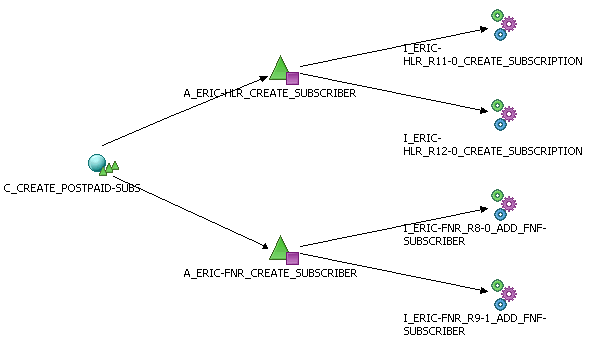
Note:
If the customer has additional software loads to support in the future, these can be added by dragging the action processors to the atomic actions (the parameter set is rationalized automatically but should be verified manually to ensure accuracy of parameter attributes).About Service Action, Atomic Action, and Action Processor Relationships