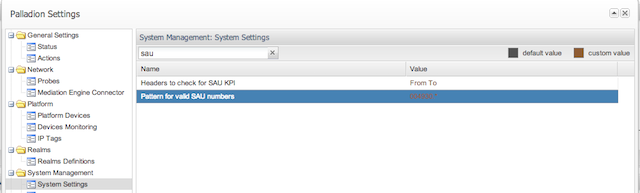2 Deploying the SAU Extension
This chapter describes deploying the Oracle Communications Session Monitor SAU Extension.
Session Monitor Deployments with SAU Extension
The Session Monitor architecture consists of the probe layer, Mediation Engine layer, and the Aggregation Engine layer (see the discussion about Session Monitor architecture in Session Monitor Installation Guide for information about the functions performed in each layer).
Figure 2-1 depicts the Session Monitor architecture in a typical deployment that uses the Aggregation Engine layer (AE). The machines are deployed in high-availability (HA) pairs for redundancy reasons. Each Probe machine sends traffic to the two Mediation Engines, which are running as active-active from the point of view of the traffic.
The Mediation Engine parses the SIP and Diameter traffic, the list of the unique phone numbers (matching a regular expression), and IMSI numbers that respect the SAU and SAtU definition for each interval.
Once per hour, this list of users is sent from the Mediation Engine to the Aggregation Engine pair. The Aggregation Engines de-duplicate the lists and count the SAU and SAtU KPIs for each of the supported time intervals.
Figure 2-1 Deployment with One AE and Two MEs with Two Probes Each
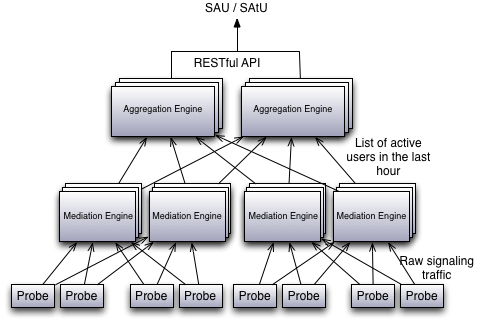
Description of ''Figure 2-1 Deployment with One AE and Two MEs with Two Probes Each''
Figure 2-2 depicts the Session Monitor architecture in a deployment that doesn't use the Aggregation Engine (usually for smaller deployments).
Figure 2-2 Deployment with a Single ME with Two Probes
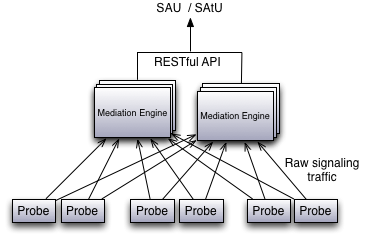
Description of ''Figure 2-2 Deployment with a Single ME with Two Probes''
In this case, the RESTful API for exporting the KPIs is served directly by the ME machines (no aggregation step is needed). The same RESTful API is used by both the AE and the ME, so the application that interrogates it doesn't need to know if the Session Monitor setup is using an AE or not.
In all cases, the historical SAU and SAtU values are stored at both the ME and AE level for a period of three months. The historical values are kept for all supported intervals.
About Installing SAU Extension
To install Session Monitor with the SAU and SAtU Extension enabled, follow the instructions in Session Monitor Installation Guide. On all Session Monitor machines, at the configuration step in the Session Monitor Platform Setup Application, select Simultaneously Active Users extension.
Figure 2-3 shows the configuration step in the Session Monitor installation.
Figure 2-3 Configuration Step in the Session Monitor Platform Setup Application
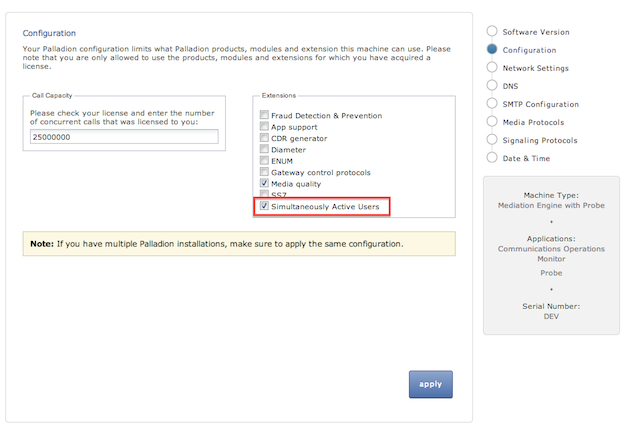
Description of ''Figure 2-3 Configuration Step in the Session Monitor Platform Setup Application''
If your setup has an Aggregation Engine (AE) machine, you need to install the Mediation Engine Connector (MEC) on it and configure MEC to connect to all the installed Mediation Engines (MEs).This is because the SAU extension relies on the same communication path used by MEC to communicate with the MEs.
If the Simultaneously Attached Users (SAtU) KPI is required, which is based on Diameter traffic, the Control Plane Monitor (CPM) must be installed on all Mediation Engines. This is because the CPM is measuring the number of attached users. If only the SIP based Simultaneously Active Users KPI is required, CPM is not needed and should not be installed.
Configuring How SAU Phone Numbers Are Selected
For the Simultaneously Active Users KPI, Session Monitor has a flexible mechanism for selecting the phone numbers that are extracted from the SIP headers.This flexibility is needed to ensure that only the phone numbers that respect the SAU definition are taken into account.
This is done by the use of two system settings:
-
Headers to check for SAU KPI: A space separated list of header field names (max.5) to check for a user part and phone number matching the configured pattern. Order of this list matters; if the first header field is a successful match, the rest of the fields are not checked.
-
Pattern for valid SAU numbers: The user part of the URI (typically the phone number) of the selected header fields from the SIP INVITE and MESSAGE messages is matched against this regular expression and if there is a match the user part is counted into the SAU count.
Note:
In addition to matching the pattern as defined above, the phone number must be registered from the SIP point of view.