22017 - Route List Alarm Aggregation Threshold
- Alarm Group:
- DIAM
- Description:
- This alarm occurs when there are a ‘Critical’
number of Route List alarms for the Network Element.
Note:
The alarm thresholds are configurable using the Alarm Threshold Options tab on . - Severity:
- Critical
- Instance:
- <NetworkElement>
- HA Score:
- Normal
- Auto Clear Seconds:
- 0 (zero)
- OID:
- eagleXgDiameterRouteListUnavailableThresholdReachedNotify
- Cause:
- The alarm # 22017 raises when the total number of Route List alarms for a single NE have reached the configured Route List Failure Critical Aggregation Alarm Threshold.
- Diagnostic Information:
- For further information on this alarm:
- Examine the alarm
log from
Main
Menu > Alarms & Events on Active Overseer Server.
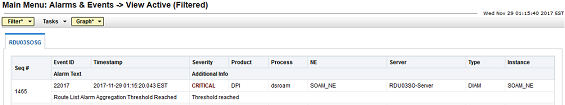
- Navigate to Diameter > Maintenance > Route Lists to find all the route lists with a problem for the specific MP.
- A Route List's operational status is always set to the operational status of the Route Group within the Route List that is designated as the Active Route Group.
- If all Route Groups within the route list are Unavailable, then the Route List is Unavailable and there is no Active Route Group.
- Examine the alarm
log from
Main
Menu > Alarms & Events on Active Overseer Server.
Recovery:
- Use to monitor Route List status.
- Verify that IP network connectivity exists between the MP server and the peers.
- Check the event history logs for additional DIAM events or alarms from this MP server.
- Verify that the peers in the Route List are not under maintenance.
- It is recommended to contact My Oracle Support for assistance.



