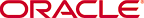Oracle Linux 7.5 Download Instructions
The procedure to download Oracle Linux 7.5 is explained below:
- Login/Access https://edelivery.oracle.com Oracle Software Delivery Cloud (OSDC) page, to download Oracle Linux 7.5 ISO.
- Enter "Oracle Linux 7.5"
and click on
Search
"DLP: Oracle Linux 7.5.0.0.0 ( Oracle Linux ) " will be listed as shown below, click on Add to Cart.
- Click on Checkout, following page will be displayed.
- Select "Oracle Linux 7.5.0.0.0" and Select Platform as "x86-64 bit", Click on "Continue".
- Accept the licence agreement and click on "Continue".
-
Select "Oracle Linux Release 7 Update 5 for x86 (64 bit), 4.1 GB" as shown below and Click on "Download".
V975367-01.iso Oracle Linux Release 7 Update 5 for x86 (64 bit), 4.1 GBThis will install download manager and then provide the path where to download, download manager will download the Oracle Linux 7.5 software.
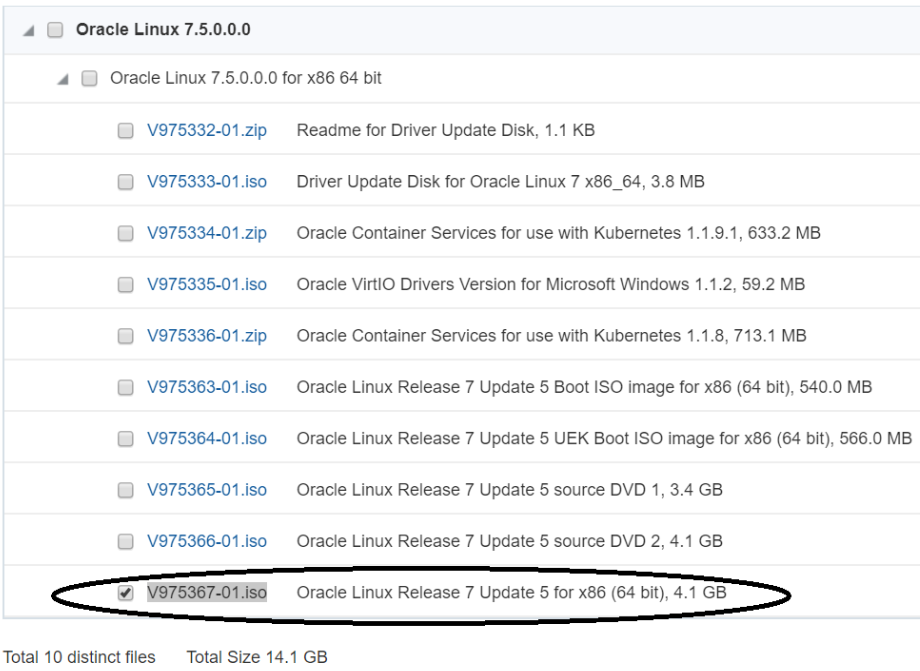
- View the download progress in Download manager, once download is completed, Oracle Linux 7.5(V975367-01.iso) is downloaded. Once the download is complete the Oracle Linux 7.5(V975367-01.iso) is used for installing host servers and VM creation.