Connecting to Data Sources
PCRF-core establishes connections with data sources to retrieve information about subscribers from the database. A PCRF-core queries a data source using a key attribute that uniquely identifies a subscriber and stores the results in its cache. A data source uses this key attribute (for example, the phone or account number of the subscriber) to index the information contained in the database.
Oracle Communications Cloud Native Core Policy and Charging Rules Function (PCRF) supports LDAP data sources. Based on the conditions implemented in cnPCRF system, Policy Data Source (PDS) would retrieve all the relevant information from LDAP data sources based on the rules configured in the system through LDAP gateway.
To set policy Data Source as LDAP Data Source:
- Add LDAP data source in
cnPCRF system using Graphical User Interface (GUI). To add LDAP data source,
From the navigation menu, under
PCRF, then under
Configurations,
click
Data Sources.
The following screen capture shows the example of adding LDAP data source in GUI:
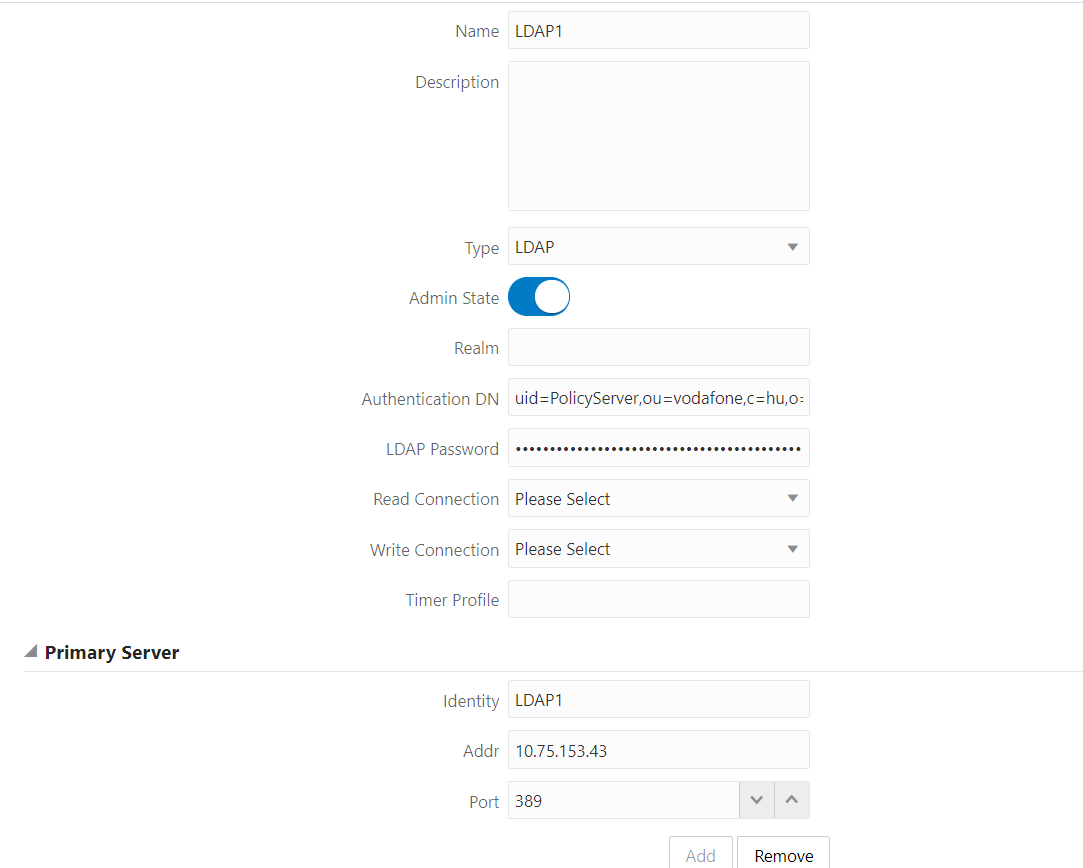
- Edit thepcrf-core deployment file in
vi editor to enable policy data source:
- name: SH_ENABLED value: "false" - name: SY_ENABLED value: "false" - name: USERSERVICE_ENABLED value: "true" - Create
pds service type
in cnPCRF system using Graphical User Interface (GUI). To create supported
service type, From the navigation menu, under
Policy
Management, click
Settings.
The following screen capture shows the example of creating pds service type in GUI:
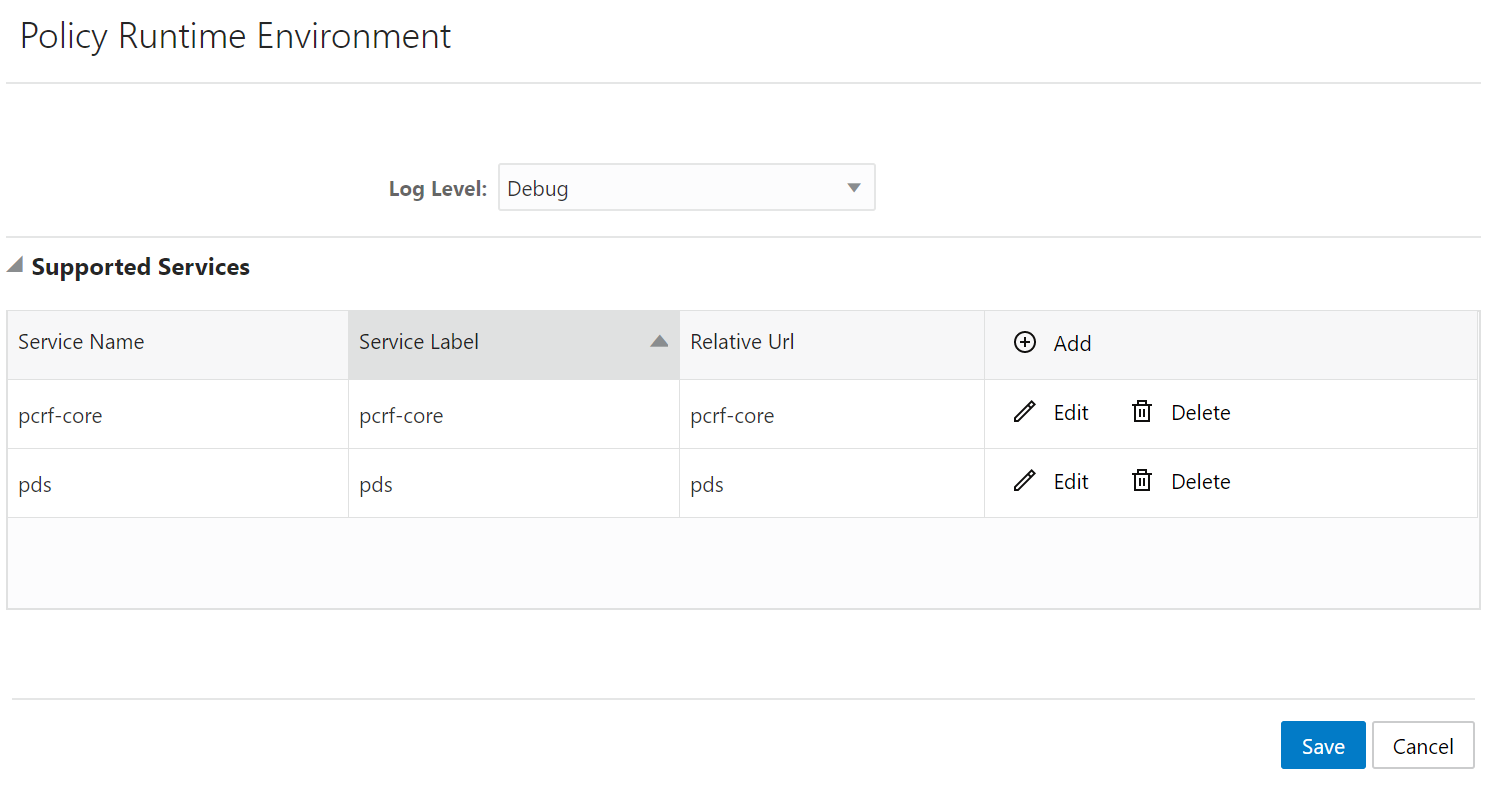
Note:
The service name should be entered as pds. - Create Policy Project with
pds Service Type
in cnPCRF using Graphical User Interface (GUI). To create policy project, From
the navigation menu, under
Policy
Management, click
Policy Project.
The following screen capture shows the example of creating policy project with pds service type in GUI:
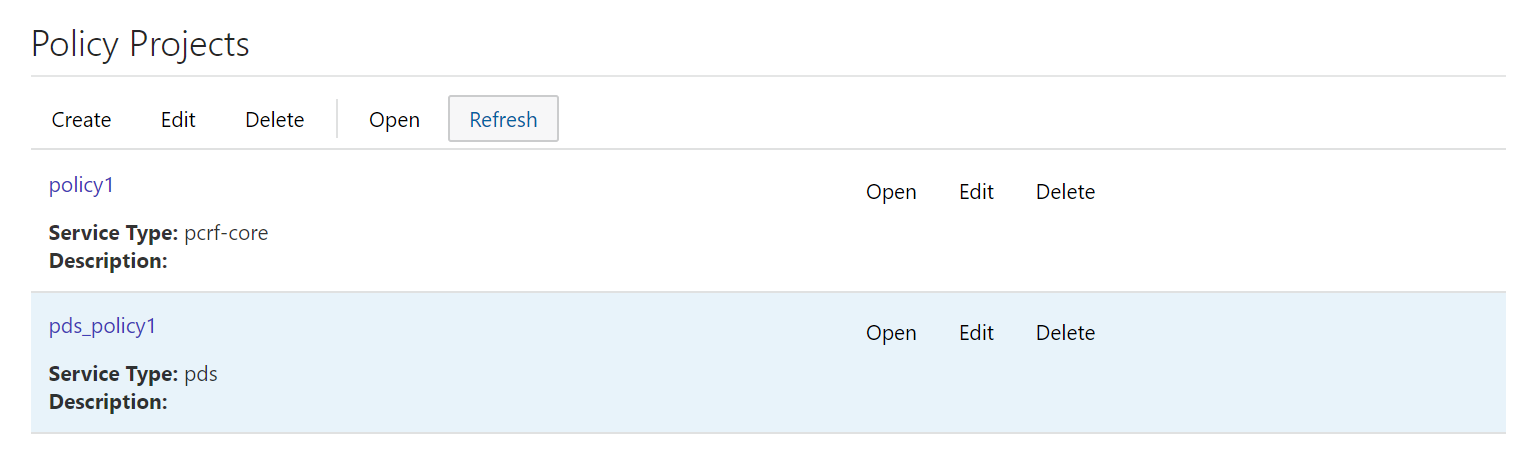
- Create Policy Action and
Condition in previously created Policy Project.
The following screen capture shows the example of creating policy action and condition in GUI:
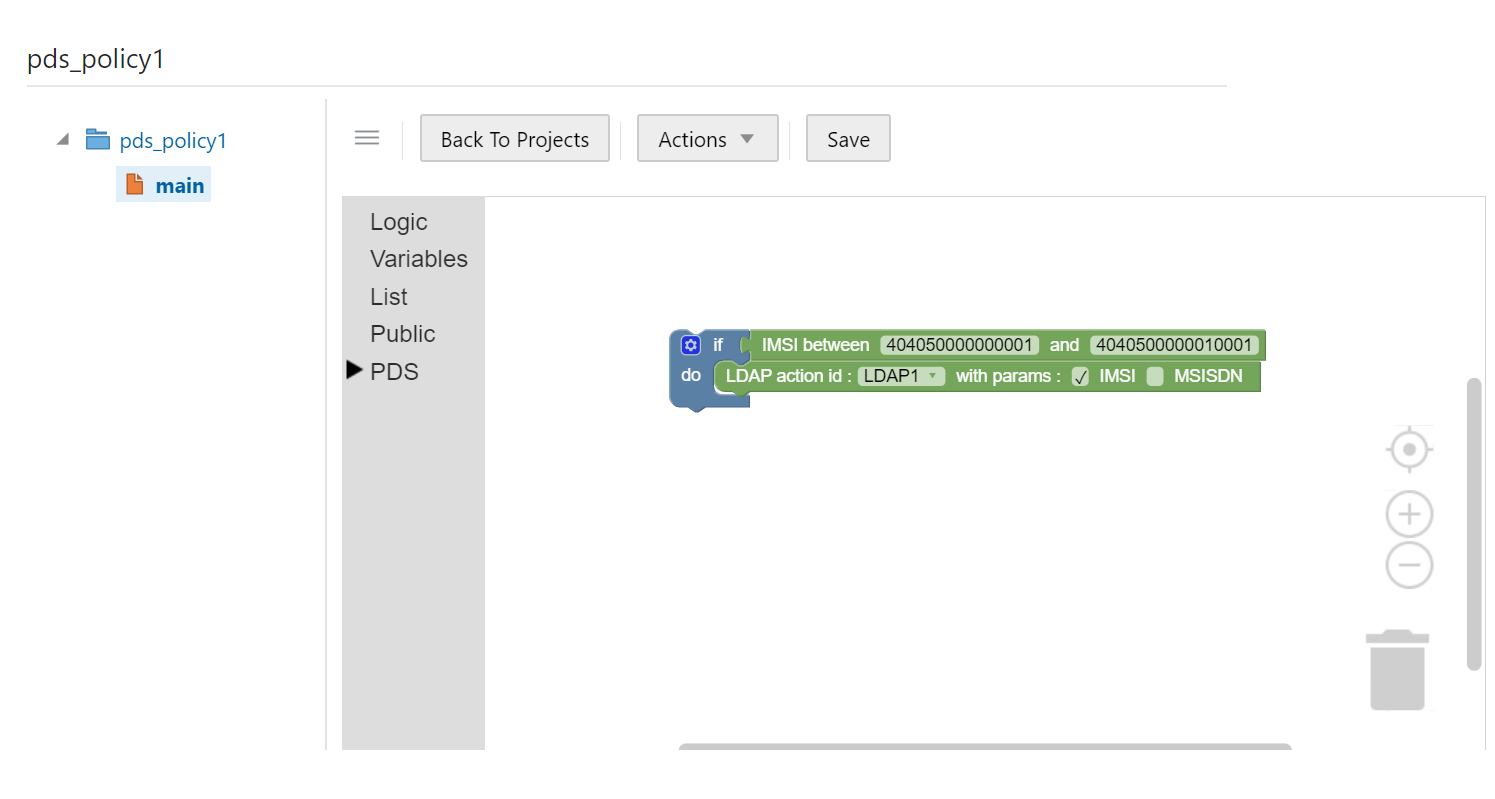
If request received for configured IMSI range, then pcrf-core will forward request to policy data source and it will forward the request to LDAP gateway to lookup user information in LDAP1.



