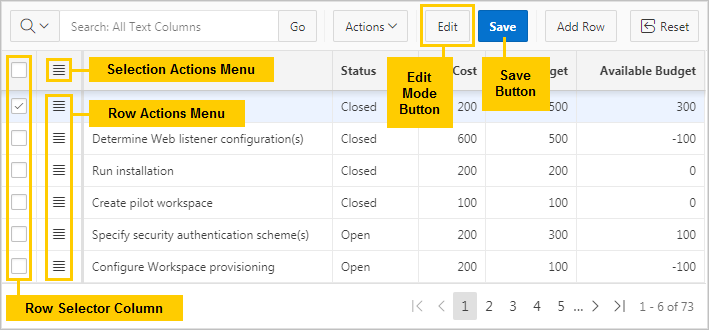2.2 About Editable Interactive Grids
Editable interactive grids possess all the same functionality of regular interactive grids, plus some additional functions in the interface and the customization menus. You can add, edit, delete, and refresh much of the underlying data in an editable grid.
About Editable Interactive Grids
While an interactive grid provides users with a searchable, sortable, and customizable set of data, with an editable interactive grid you can also change or update the data. An editable interactive grid allows you to select, add, and change a grid’s contents in real time, similar to working in spreadsheet software.
Editable Cells
You can change the contents of an individual cell in real time by double-clicking a cell.
You can also toggle the Edit button to enable improved keyboard usability when updating multiple columns. For example, rather than pointing and clicking on every cell in the grid, you can use the Tab and Ctrl + Tab keys move focus across cells in a row.
Editable Rows
The primary way of adding new content to an editable interactive grid is by adding new rows. You can use the Row Actions menu to edit an individual row, or the Selection Actions menu to edit multiple rows at once.
Parent topic: Using Interactive Grids