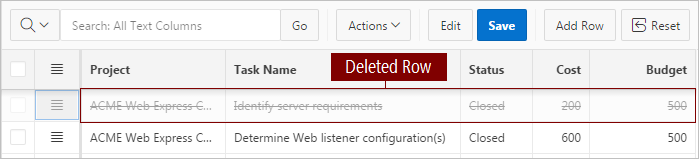2.7.3 Deleting a Row in an Interactive Grid
Use the Row Actions Menu to delete a row from an editable interactive grid.
To delete a row from an editable grid:
The grid reloads with the selected row removed.
Parent topic: Using an Editable Interactive Grid