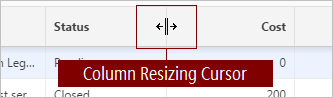2.4.3 Resizing Columns in an Interactive Grid
Resize the width of a column by clicking and holding the edge of a column heading and adjusting it with the mouse.
To resize a column with your mouse:
The column resizes.
To undo all changes, click the Reset button.
WARNING:
Resetting an interactive grid reverts it to a previously saved state. Any changes since that time may be lost.Parent topic: Using an Interactive Grid