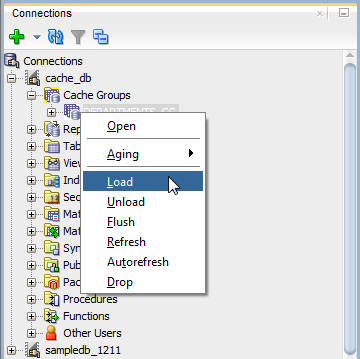10 Cache Group Operations
This chapter focuses on the operations you can perform on your cache group. Topics include:
Note:
TimesTen cache is not supported with TimesTen Scaleout databases.Loading or refreshing a cache group
Click the + to the left of the Cache Groups node to view the list of cache groups. Next right-click the name of the cache group to load or refresh. Select Load to load the cache group or Refresh to refresh the cache group.
The cache agent must be running to load or refresh a cache group. For information about how to start the cache agent, see "Start and stop the cache agent".
For a read-only cache group or a user managed cache group that has automatic refresh defined, you must set the automatic refresh state to Paused before you can load or refresh the cache group. For information about changing the automatic refresh state of a cache group, see "Altering the automatic refresh attributes of a cache group".
In the Prompts tab of the Load or Refresh dialog, specify a numeric value in the Commit every n rows field to indicate the frequency, based on the number of rows that are loaded or refreshed into the cache group, at which a commit is issued during the load or refresh operation. By default, a transaction is committed after every 256 rows are loaded or refreshed into the cache group.
In the Number of threads to run in parallel field within the Prompts tab of the Load or Refresh dialog box, specify the number of cache agent process threads to spawn and use for the load or refresh operation. Parallel processing of the load or refresh operation can potentially improve the operation's throughput. The numeric value specified in this field cannot exceed 10 and should not exceed the number of CPUs on the system that can be dedicated to the parallel load or refresh operation. The default value of 1 indicates that the load or refresh operation is processed serially. For more information about parallel loading or refreshing of cache groups, see "Improving the performance of loading or refreshing a large number of cache instances" in the Oracle TimesTen Application-Tier Database Cache User's Guide.
You can specify an optional WHERE clause for the load or refresh operation in the Where clause field within the Prompts tab of the Load or Refresh dialog. You can use a WHERE clause for a load or refresh operation on an AWT, SWT or user managed cache group that does not have automatic refresh defined. For more information about specifying a WHERE clause in a load or refresh operation, see "Loading and refreshing a cache group" in the Oracle TimesTen Application-Tier Database Cache User's Guide.
Click Apply to load or refresh the cache group.
For more information about loading or refreshing a cache group, see "Loading and refreshing a cache group" in the Oracle TimesTen Application-Tier Database Cache User's Guide.
Unloading a cache group
Click the + to the left of the Cache Groups node to view the list of cache groups. Next right-click the name of the cache group to unload. Select Unload to unload the cache group. See Figure 10-1, "Cache group operations".
In the Where clause field within the Prompts tab of the Unload dialog, specify an optional WHERE clause for the unload operation. You can use a WHERE clause for an unload operation on an AWT, SWT or user managed cache group that does not have automatic refresh defined.
Click Apply to unload the cache group.
Figure 10-2 Unload/refresh with optional where clause
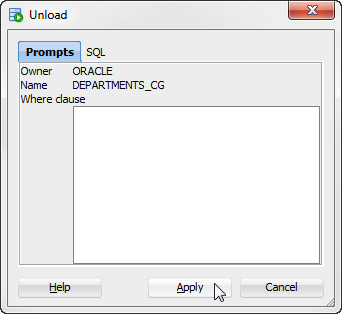
Description of ''Figure 10-2 Unload/refresh with optional where clause''
For more information about unloading a cache group, see "Unloading a cache group" in the Oracle TimesTen Application-Tier Database Cache User's Guide.
Flushing a cache group
Only user managed cache groups containing cache tables that are not all read-only, or not all updatable where updates on the tables are propagated to the corresponding Oracle tables can be flushed.
Click the + to the left of the Cache Groups node to view the list of cache groups. Next right-click the name of the cache group that you to flush. Select Flush to flush the cache group. See Figure 10-1, "Cache group operations".
In the Where clause field within the Prompts tab of the Flush dialog, specify an optional WHERE clause for the flush operation.
Click Apply to flush the cache group. See Figure 10-2, "Unload/refresh with optional where clause".
For more information about flushing a cache group, see "Flushing a user managed cache group" in the Oracle TimesTen Application-Tier Database Cache User's Guide.