Exadata Infrastructure
Deleting Exadata VM Cluster and Autonomous VM Cluster are prerequisites to delete an Exadata Infrastructure. Oracle recommends taking a backup of your databases before deleting the Exadata VM Cluster and Autonomous VM Cluster to prevent any potential data loss.
- These are the steps to delete an Exadata Infrastructure:
- From the Oracle Database@AWS dashboard, select Exadata infrastructures.
- Select your Exadata infrastructures resource from the Exadata infrastructure name list, and then select the Delete button.
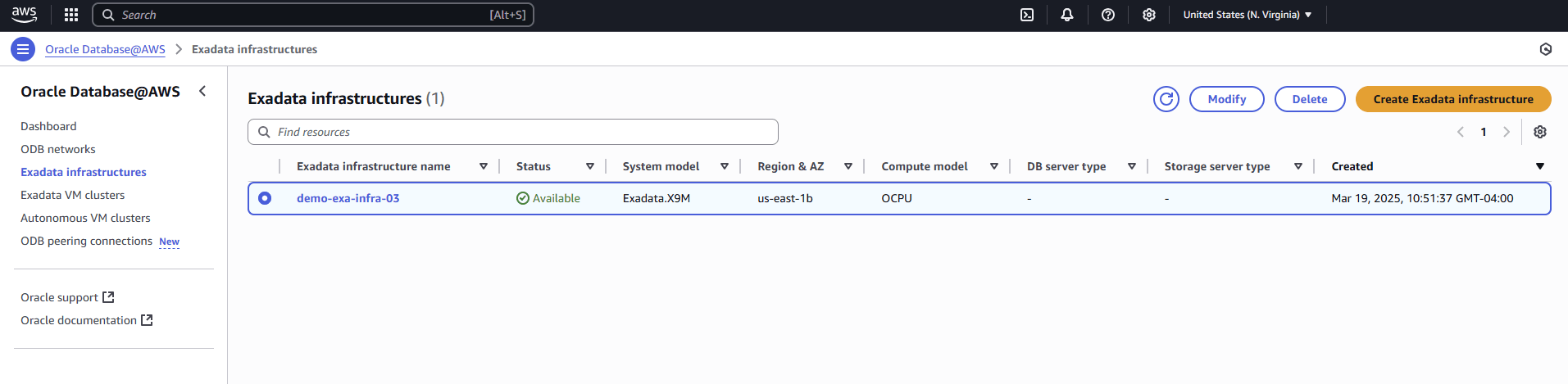
- You must enter delete me in the confirmation field, and then select the Delete button.
Exadata Infrastructure deletion is only available through the AWS Console and AWS CLI.
There is currently no content for this page. Oracle Database@AWS team intends to add content here, and this placeholder text is provided until that text is added. The Oracle Database@AWS team is excited about future new features, enhancements, and fixes to this product and this accompanying documentation. We strongly recommend you watch this page for those updates.
Exadata Infrastructure deletion is only available through the AWS Console and AWS CLI.
There is currently no content for this page. Oracle Database@AWS team intends to add content here, and this placeholder text is provided until that text is added. The Oracle Database@AWS team is excited about future new features, enhancements, and fixes to this product and this accompanying documentation. We strongly recommend you watch this page for those updates.