Exadata Infrastructure
Learn how to modify an Exadata Infrastructure and tags.
Exadata Infrastructure
These are the steps to modify an Exadata Infrastructure from Oracle Database@AWS console.- From the Oracle Database@AWS dashboard, select Exadata infrastructures, and then select your Exadata Infrastructure that you want to modify from the Exadata infrastructures list.
- Select the Modify button.
- From the Modify Exadata infrastructure page, complete the following substeps:
- You can modify your Maintenance settings:
- You can update your Window type. Oracle-managed schedule and Customer-managed are two available options. Based on your system's requirement, make a selection.
- You can update your Patching mode type. Non-rolling and Rolling are two available options. Based on your system's requirement, make a selection.
- Select the Continue button.
- Review your information, and then select the Modify button to complete the process.
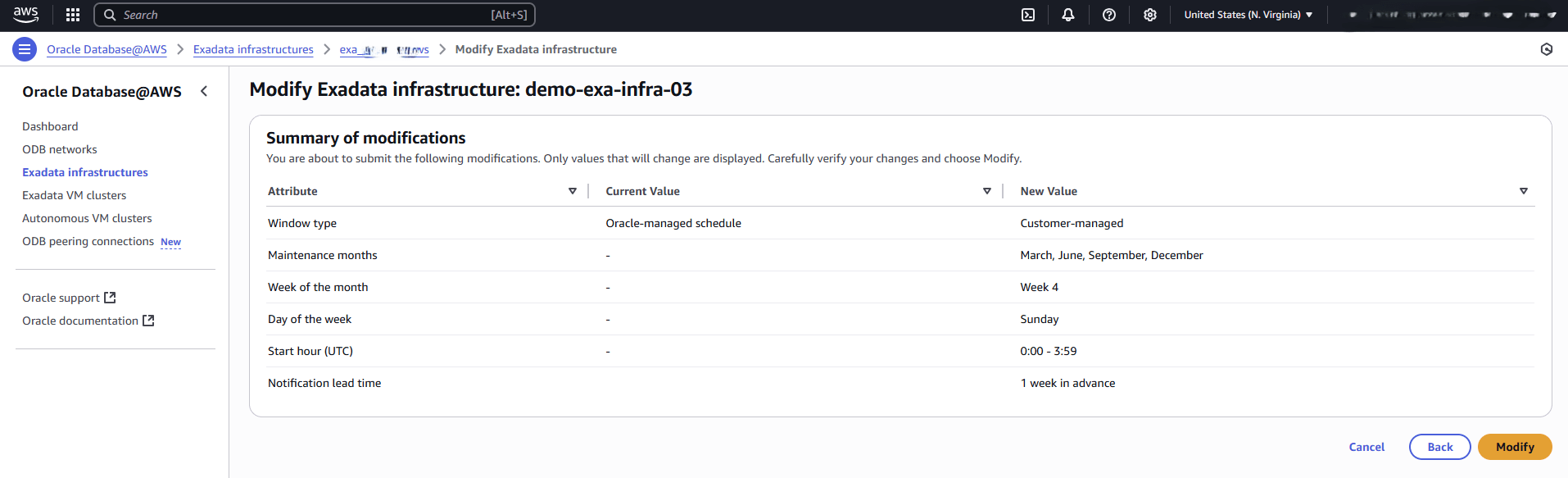
- You can modify your Maintenance settings:
Tags
These are the steps to modify Tags within your Exadata Infrastructure.- From the Oracle Database@AWS dashboard, select Exadata infrastructures.
- From the Exadata infrastructures list, select your Exadata Infrastructure where you want to add or modify a tag.
- Select the Tags tab and then select the Manage tags button.
- From the Manage tags page, you can complete the following substeps:
- You can modify your existing Key and Value fields.
- Alternatively, you can add a new tag by selecting the Add new tag button, and then enter your Key and Value pair.
Note
The Value field is optional. - Once you modify your information, select the Save button.
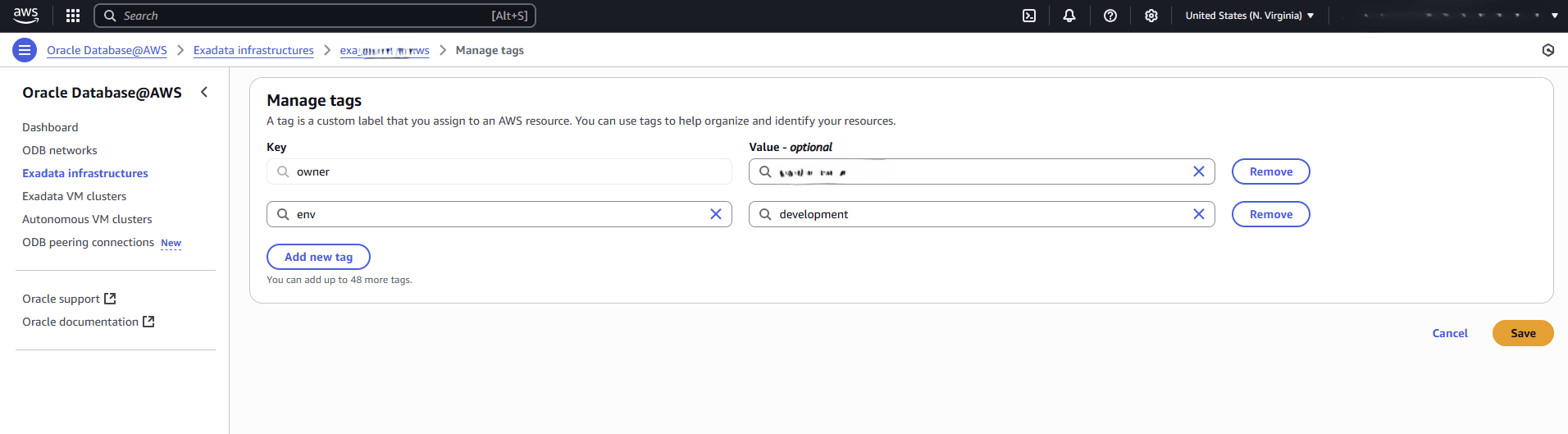
There is currently no content for this page. Oracle Database@AWS team intends to add content here, and this placeholder text is provided until that text is added. The Oracle Database@AWS team is excited about future new features, enhancements, and fixes to this product and this accompanying documentation. We strongly recommend you watch this page for those updates.
There is currently no content for this page. Oracle Database@AWS team intends to add content here, and this placeholder text is provided until that text is added. The Oracle Database@AWS team is excited about future new features, enhancements, and fixes to this product and this accompanying documentation. We strongly recommend you watch this page for those updates.
There is currently no content for this page. Oracle Database@AWS team intends to add content here, and this placeholder text is provided until that text is added. The Oracle Database@AWS team is excited about future new features, enhancements, and fixes to this product and this accompanying documentation. We strongly recommend you watch this page for those updates.
There is currently no content for this page. Oracle Database@AWS team intends to add content here, and this placeholder text is provided until that text is added. The Oracle Database@AWS team is excited about future new features, enhancements, and fixes to this product and this accompanying documentation. We strongly recommend you watch this page for those updates.