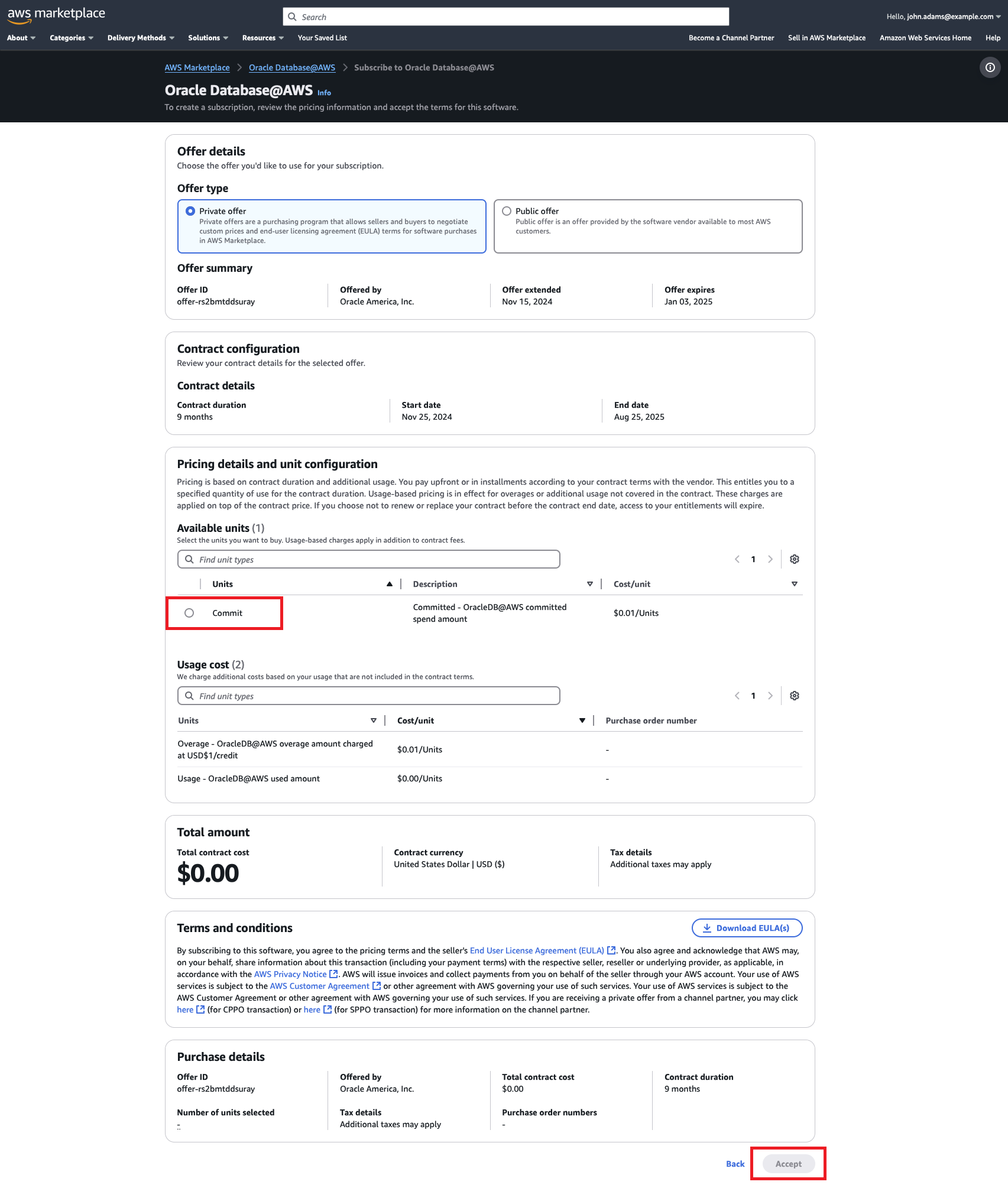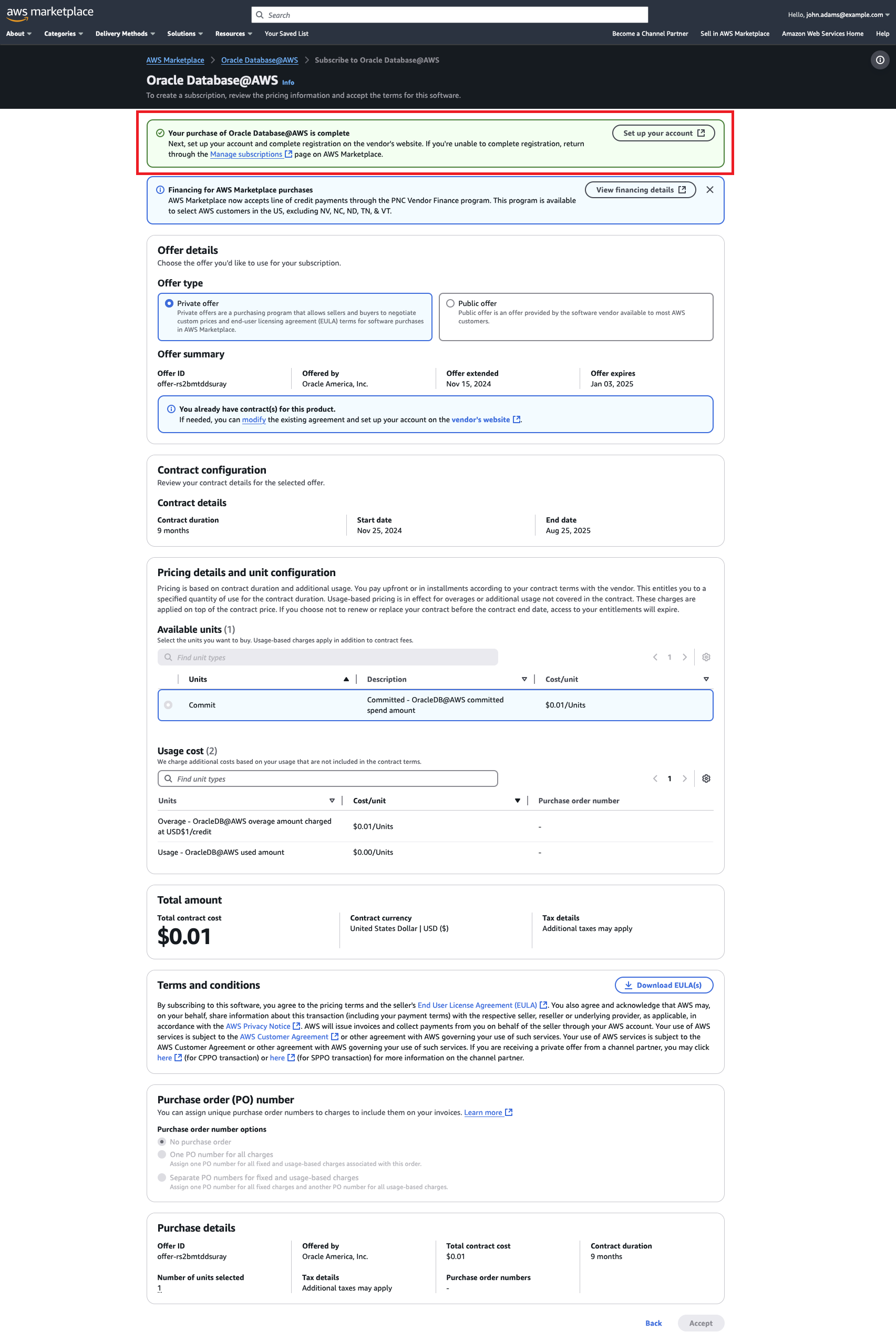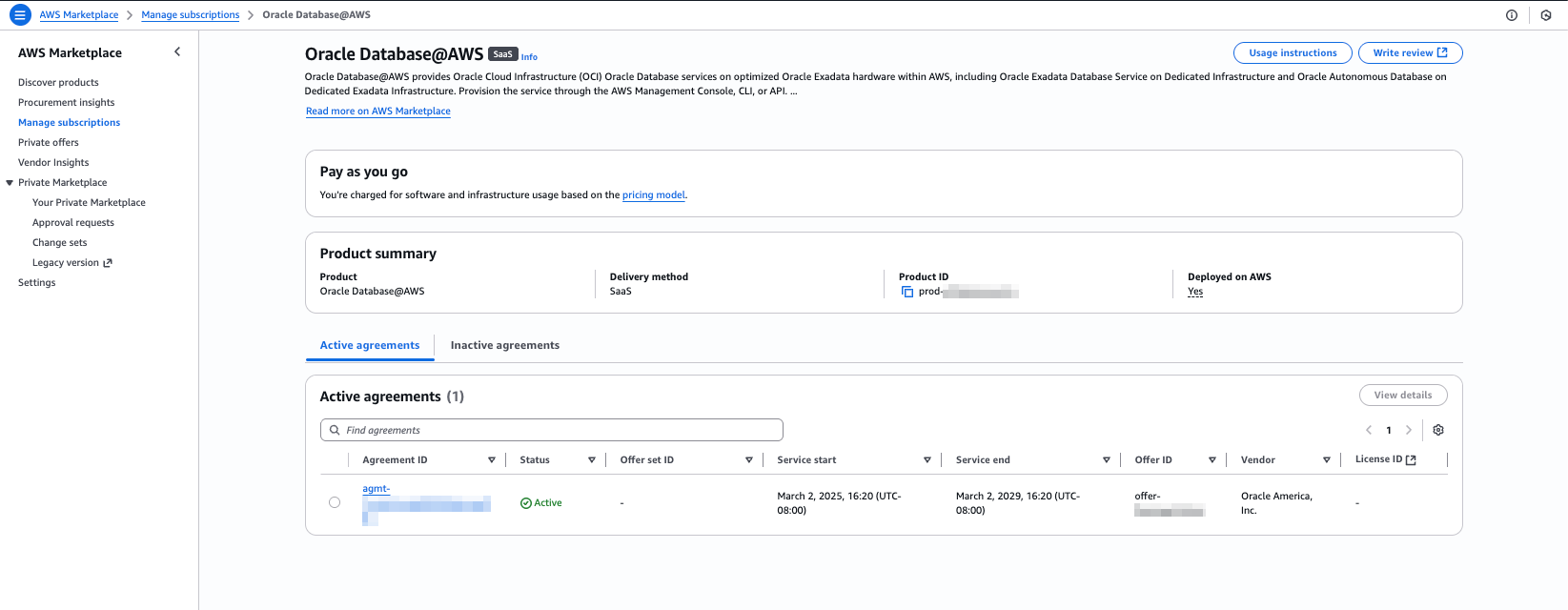Purchase
Learn how to purchase Oracle Database@AWS in the AWS Marketplace.
If you have a private offer and Oracle has emailed you to let you know the offer is ready for purchase, follow the instructions in this section to complete the purchase in the AWS console. After a few seconds, a message confirms that the purchase of Oracle Database@AWS is complete.
The offer appears under Accepted and expired offers (Private offers) in AWS Marketplace.
The public offer purchase isn't currently available for Oracle Database@AWS.
Verify Subscription
An accepted private offer creates an Oracle Database@AWS subscription in your buyer account.
To verify your subscription details:
-
Navigate to AWS Marketplace on your AWS console.
-
Select Manage subscriptions.
- In the Active subscriptions tab, search for Oracle Database@AWS.
-
Select the Product to check the details and Active agreements.
What's Next?
Look for an email from Oracle with the subject line Action Required: Welcome to New Oracle Cloud Service Subscription(s), which might take up to 24 hours. Continue onboarding by completing the steps in Link, after receiving the email.