ODB Network
To create an ODB Network, follow these steps.
- From the Oracle Database@Google Cloud dashboard , select Connectivity > ODB network from the left-menu.
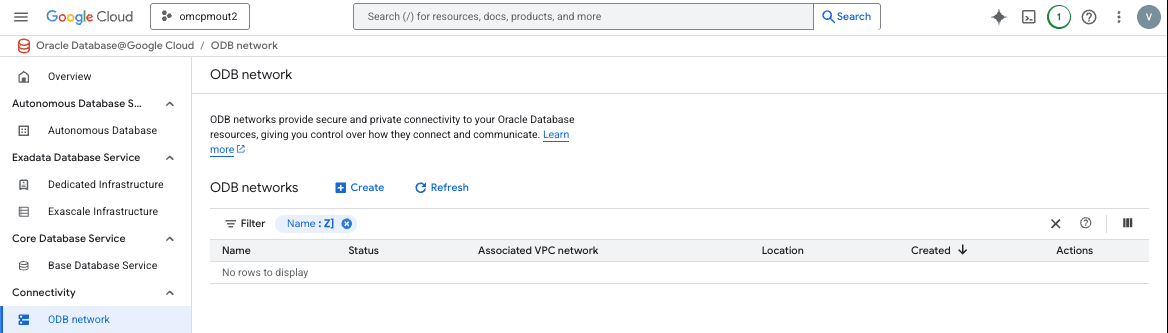
- Select the Create icon.
- On the Create ODB network page, enter information for the required fields.
- The Associated Network drop-down allows you to choose an existing VPC. This VPC must be in the same Google Cloud project.
- The Region drop-down allows you to select from available regions (for example,
us-east4). This cannot be changed after ODB network creation. - The ODB network name is a text field where you can enter a meaningful and unique name for your Google Cloud project. can be up to 63 characters. It can include the following characters: a-z, 0-9, and hyphen (-). It must start with a lowercase letter and must end with a lowercase letter or number.
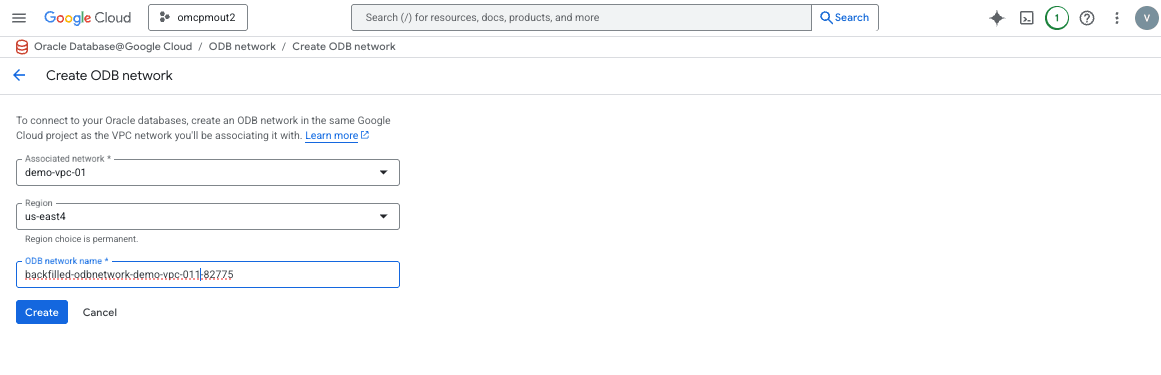
- Select the Create button.
- Your ODB network and its required components will be created.
- To create a subnet for your ODB network, complete the following:
- From the Oracle Database@Google Cloud dashboard , select Connectivity > ODB network from the left-menu.
- Select your ODB network from the list.
- From the Subnets section, select the Create button.
- The Subnet name is a text field where you can enter a meaningful and unique name for your Google Cloud project. The name must be 1-63 characters. It can include the following characters: a-z, 0-9, and hyphen (-). It must start with a lowercase letter and must end with a lowercase letter or number.
- The Subnet range must use CIDR notation to define your subnet range. For more information, see CIDR notation.
- The Subnet type radio button allows you to select your type. Client subnets are the default. For Exadata VM Clusters, both a Client and a Backup subnet are required. For Autonomous AI Databases, you must select the Client subnet.
- Select the Create button.
- If required, repeat these steps for the Backup subnet.
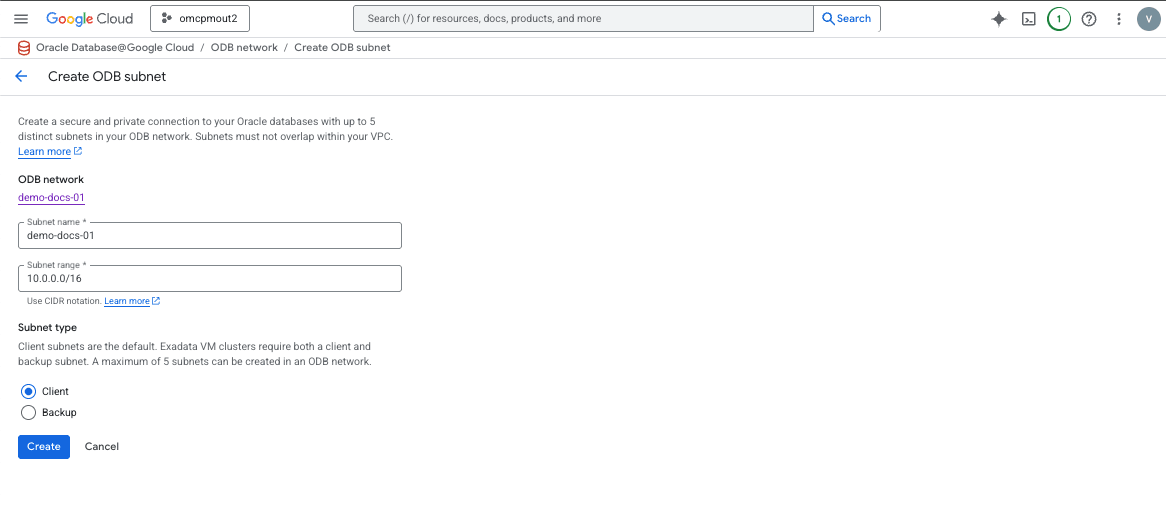
- From the Oracle Database@Google Cloud dashboard , select Connectivity > ODB network from the left-menu.
ODB network creation is only available through the gcloud Console and gcloud CLI.
There is currently no content for this page. Oracle Database@Google Cloud team intends to add content here, and this placeholder text is provided until that text is added. The Oracle Database@Google Cloud team is excited about future new features, enhancements, and fixes to this product and this accompanying documentation. We strongly recommend you watch this page for those updates.
ODB network creation is only available through the gcloud Console and gcloud CLI.
You can provision an ODB Network in Google Cloud using Google Cloud Terraform provider.
Prerequisites- Terraform or OpenTofu installed
- Google Cloud credentials configured
- OCI credentials configured
- HashiCorp Google Cloud provider version >= 7.0
- HashiCorp OCI provider version =7.29.0 or higher
Sample Terraform Configuration using Google Cloud Terraform Provider# Set Google Cloud & OCI Provider source and version terraform { required_providers { # Google Cloud Provider google = { source = "hashicorp/google" version = "~> 7.0" # Use the latest major version } # OCI Provider oci = { source = "oracle/oci" version = "7.29.0" } } } # Configure the Google Cloud Provider provider "google" { project = "xxxxxxxxxxxx" # Replace with your Google Cloud Project region = "us-central1" } # Configure the OCI Provider provider "oci" { tenancy_ocid = "ocid1.tenancy.oc1..aaaaaaaa2pg53mzroh6r2ub72r5mxxxxxxxxxxxxxpylciiqdihofe3dq" user_ocid = "ocid1.user.oc1..aaaaaaaaa6wyl3kzbgogsqpsixxxxxxxxxxxxxxxxuwzkemcrgue5q" private_key_path = "C:\\OCI-Terraform\\private-key.pem" # This example is for Windows OS fingerprint = "6c:c7:a7:60:f2:99:62:b9:8e:01:fc:e8:9b:eb:61:61" region = "us-desmoines-1" } # Create a VPC with Application Subnet resource "google_compute_network" "vpc_network" { name = "demo-vpc-tf" auto_create_subnetworks = false # Sets the VPC to "Custom" mode mtu = 1460 } # Define an Application Subnet within the VPC resource "google_compute_subnetwork" "app_subnet" { name = "app-subnet" ip_cidr_range = "157.0.1.0/24" region = "us-central1" network = google_compute_network.vpc_network.id } # Create ODB Network resource "google_oracle_database_odb_network" "odb_network"{ odb_network_id = "demo-odb-network-tf" location = "us-central1" project = "xxxxxxxxxxxx" # Replace with your Google Cloud Project network = google_compute_network.vpc_network.id gcp_oracle_zone = "us-central1-a-r1" labels = { env = "dev" } deletion_protection = "false" } # Create ODB Network Subnets resource "google_oracle_database_odb_subnet" "odb_client_subnet"{ odb_subnet_id = "client-subnet" location = "us-central1" project = "xxxxxxxxxxxx" # Replace with your Google Cloud Project odbnetwork = google_oracle_database_odb_network.odb_network.odb_network_id cidr_range = "192.168.1.0/24" purpose = "CLIENT_SUBNET" labels = { env = "dev" } deletion_protection = "false" } resource "google_oracle_database_odb_subnet" "odb_backup_subnet"{ odb_subnet_id = "backup-subnet" location = "us-central1" project = "xxxxxxxxxxxx" # Replace with your Google Cloud Project odbnetwork = google_oracle_database_odb_network.odb_network.odb_network_id cidr_range = "192.168.2.0/28" purpose = "BACKUP_SUBNET" labels = { env = "dev" } deletion_protection = "false" }