Key-Value Extraction (Receipts)
Key value extraction can be used to identify values for predefined keys in a receipt. For example, if a receipt includes a merchant name, merchant address, or merchant phone number, Document Understanding can identify these values and return them as a key-value pair.
The supported features are:
- Extract values for predefined key-value pairs
- Bounding polygons
- Single request
- Batch request
Limitations:
- Supports receipts in English only.
The supported fields are:
| Field | Description |
|---|---|
| MerchantName | The name of the merchant issuing the receipt. |
| MerchantPhoneNumber | The telephone number of the merchant. |
| MerchantAddress | The address of the merchant. |
| TransactionDate | The date the receipt was issued. |
| TransactionTime | The time the receipt was issued. |
| Total | The total amount of the receipt, after all charges and taxes have been applied. |
| Subtotal | The subtotal before taxes. |
| Tax | Any sales taxes. |
| Tip | The amount of tip given by the purchaser. |
The supported line item information is:
| Line Item | Description |
|---|---|
| ItemName | Name of the item. |
| ItemPrice | Unit price of the item. |
| ItemQuantity | The number of each item bought. |
| ItemTotalPrice | The total price of the line item. |
Key-Value Extraction (Receipts) Example
An example of key-value extraction use in Document Understanding.
- Input document
-
Key-Value Extraction (Receipts) Input
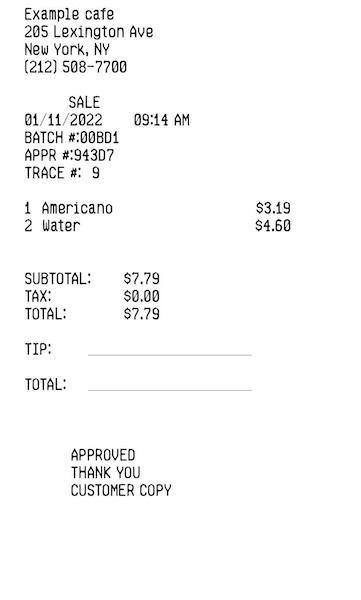 API Request:
API Request:{ "processorConfig": { "processorType": "GENERAL", "features": [ { "featureType": "KEY_VALUE_EXTRACTION" }, "documentType": "RECEIPT" }, "inputLocation": { "sourceType": "OBJECT_STORAGE_LOCATIONS", "objectLocations": [ { "source": "OBJECT_STORAGE", "namespaceName": "", "bucketName": "", "objectName": "" } ] }, "compartmentId": "", "outputLocation": { "namespaceName": "", "bucketName": "", "prefix": "" } } - Output:
-
Key-Value Extraction (Receipts) Output
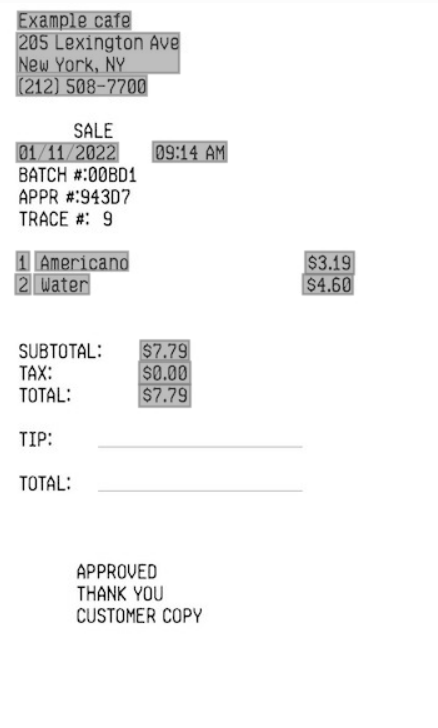 API Response:
API Response:{ "documentMetadata": { "pageCount": 1, "mimeType": "image/jpeg" }, "pages": [ { "pageNumber": 1, "dimensions": { "width": 361, "height": 600, "unit": "PIXEL" }, ... "documentFields": [ { "fieldType": "KEY_VALUE", "fieldLabel": { "name": "MerchantName" }, "fieldValue": { "valueType": "STRING", "boundingPolygon": { "normalizedVertices": [ { "x": 0.0664819944598338, "y": 0.011666666666666667 }, { "x": 0.3157894736842105, "y": 0.011666666666666667 }, { "x": 0.3157894736842105, "y": 0.035 }, { "x": 0.0664819944598338, "y": 0.035 } ] }, "wordIndexes": [ 0, 1 ], "value": "Example cafe" } }, ...