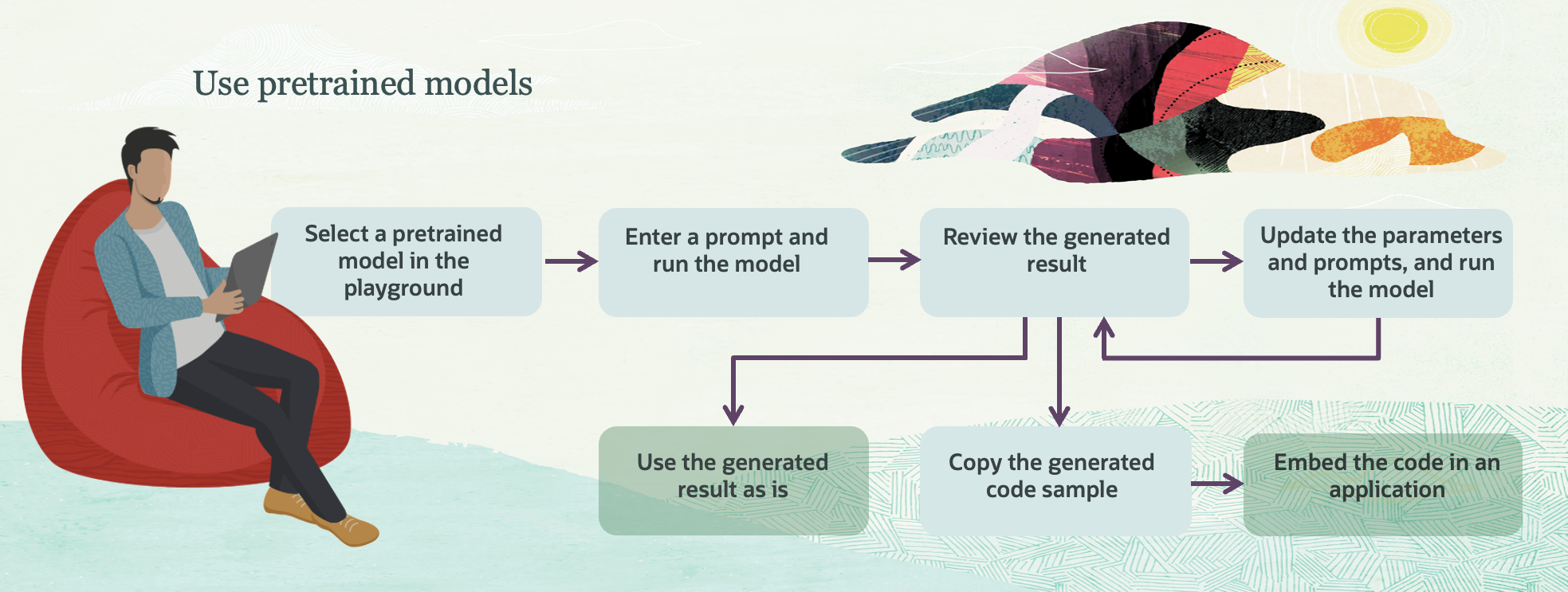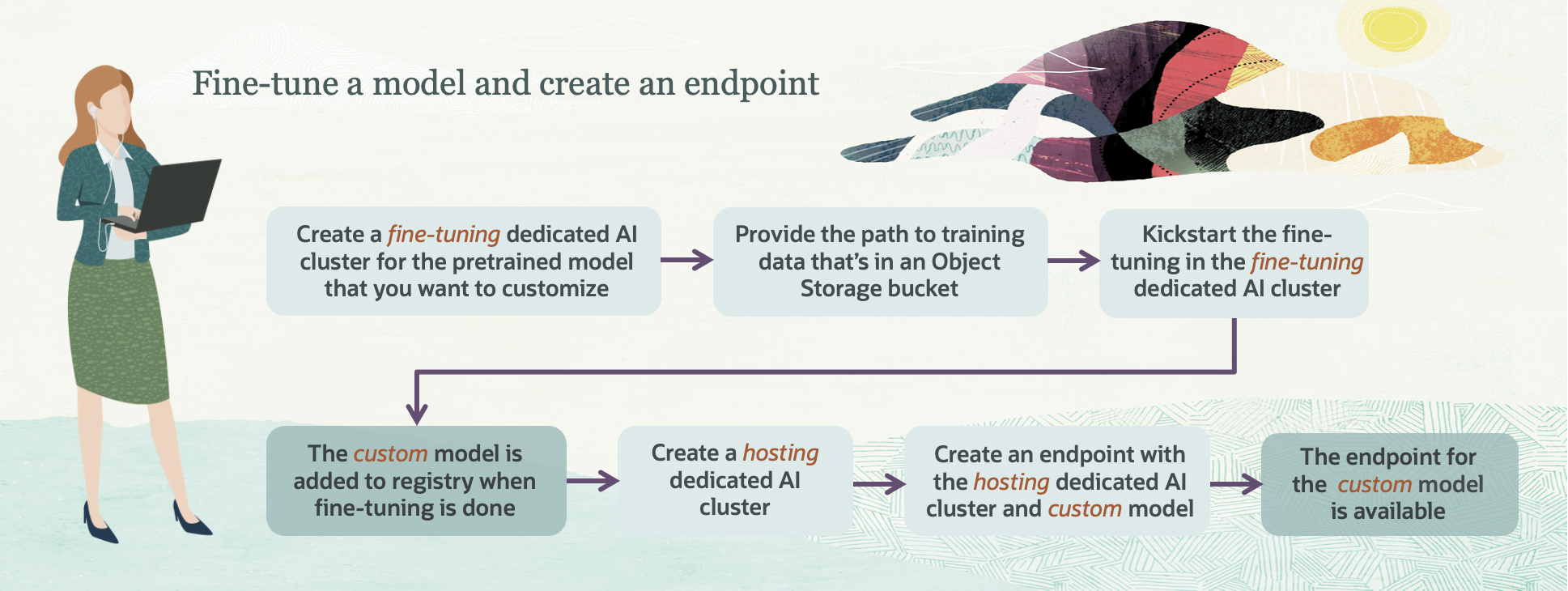Overview of Generative AI Service
Generative AI is a fully managed Oracle Cloud Infrastructure service that provides a set of state-of-the-art, customizable large language models (LLMs) that cover a wide range of use cases, including chat, text generation, summarization, rerank, and creating text embeddings.
Use the playground, the API, or the CLI to try out the ready-to-use pretrained models or create and host your own fine-tuned custom models based on your own data on dedicated AI clusters.
The OCI Generative AI service includes the following foundational models for chat, rerank, and text embeddings.
- Chat
- Ask questions and get conversational responses through an AI chatbot.
- Rerank
- Input a query and a list of texts and get an ordered array with each text assigned a relevance score. The relevance score is how the model ranks the documents, that's, how well each text matches the query.
- Embedding
- Convert text to vector embeddings to use in applications for semantic searches, recommender systems, text classification, or text clustering.
Using the Pretrained Foundational Models
Fine-Tuning the Pretrained Models
You can create a copy of a pretrained foundational model, add your own training dataset, and let the OCI Generative AI service fine-tune the model for you. OCI Generative AI uses dedicated AI clusters specially sized for fine-tuning. These clusters belong only to your tenancy. After your model is fine-tuned, you create an endpoint for the custom model and host that model on a dedicated AI cluster that's designed for hosting. When you create the hosting cluster, select the correct pretrained model from which the fine-tuned model is derived from.
Use Cases
Use the OCI Generative AI service for the following types of use cases.
- Text Generation
-
Use the pretrained chat models or text generation models to create text for any purpose, for example:
- Pitch for a new product
- Slogan for a marketing campaign
- Sales email to a client
- Social media post
- Job description
- Title for an article
- Conversation
-
You can ask questions in natural language and optionally submit text such as documents, emails, and product reviews to the LLM and the LLM reasons over the text and provides intelligent answers.
- Data Extraction
-
Extract specific pieces of data from text, for example:
- Extract applicant information from an application written in free-form text.
- Extract dates or sums from a contract.
- Extract insights or trends from data tables.
- Summarization
-
Generate executive summaries for documents that are too long to read, or summarize any type of text, for example:
- Documents
- Contracts
- Emails
- Articles
- Blog posts
- Product reviews
- Social media posts
- Classification
-
Classify text into predefined categories, for example:
- Given a list of support tickets, classify them by the department that should handle them.
- Given a list of sectors and company names, classify the companies by their respective sectors.
- Style Transfer
-
Change the style or tone of text, for example:
- Rewrite any text in a different style, format (list or paragraphs), or tone.
- Rephrase text.
- Suggest grammatical improvements.
- Semantic Similarity
-
Evaluate several inputs based on how similar their meaning is, for example:
- Evaluate a list of questions sent to a support system to extract the most relevant answer given to similar questions in the past when a new question comes in.
- Replace keyword-based searches with semantic searches to improve search results relevance.
Regions with Generative AI
Oracle hosts its OCI services in regions and availability domains. A region is a localized geographic area, and an availability domain is one or more data centers in that region.
For a complete list of available regions, see Generative AI Regions and to find out which models are available in a region near you.Generative AI Models by Region t
Services that Call into the Generative AI Service
Accessing Generative AI in the Console
- Sign in to the Console by using a supported browser.
- In the navigation bar of the Console, select a region with Generative AI, for example, US Midwest (Chicago). See which models are offered in your region.
- Open the navigation menu and select Analytics & AI. Under AI Services, select Generative AI.