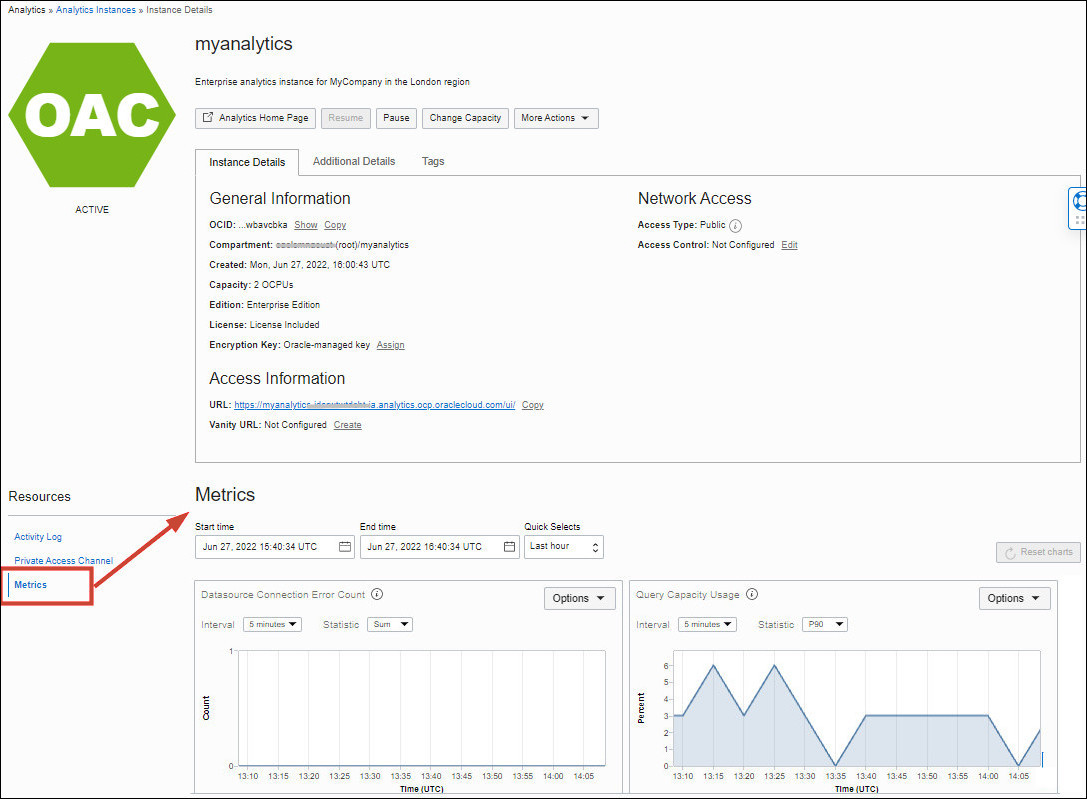If you're an administrator with manage access, you'll see a
Metrics tab on the Oracle
Analytics Cloud instance details page. From the Metrics tab, you can view charts that report how many
errors occur connecting to your data sources and how much available query capacity you're
using.
If you check these metrics regularly, you'll learn to recognize trends as
they develop and prevent problems in the future.
- In Oracle Cloud
Infrastructure Console, click
 in the top left corner.
in the top left corner.
- Click Analytics & AI. Under
Analytics, click Analytics
Cloud.
- Select the compartment that contains the Oracle
Analytics Cloud instances you're looking for.
- Click the name of the instance you want to view metrics for.
- Under Resources, click Metrics.
- Use Quick Selects above the charts to monitor metrics
over a different time period.
Alternatively, change the Start Time and End
Time to select a custom range.
- Change the Interval and Statistic
fields to change the metrics displayed.
The metric count occurs every five minutes.
- Click Options to navigate to the Metrics Explorer where
you can create custom metric dashboards and alarms. For general information
about monitoring in Oracle Cloud Infrastructure, see Monitoring.