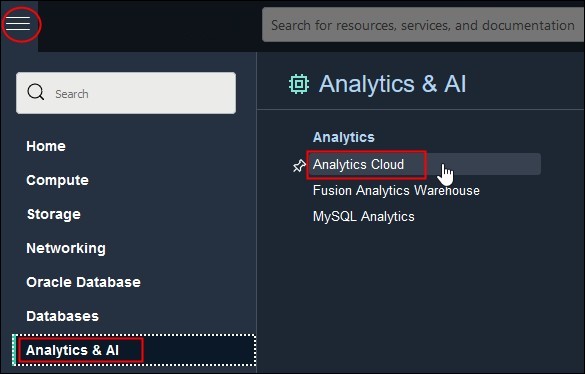Verify Update Cycle
When you set up Oracle Analytics Cloud, you select an update cycle that's appropriate for your environment (either Early or Regular). You can review your selection from the Instance Details page.
| Update Cycle | Description |
|---|---|
|
Early |
Oracle delivers updates as soon as they're available. If you manage multiple Oracle Analytics Cloud environments, early access gives you the flexibility to explore new features and stagger updates between environments. |
|
Regular |
(Default) Oracle delivers updates a few weeks after completing the early update cycle. If you manage multiple Oracle Analytics Cloud environments on the regular update cycle, Oracle will share the actual date of software updates for each environment in your software update notification. |
You can't switch from the early rollout cycle to the regular rollout cycle (or the other way around). The update cycle you select is permanent and you can't change it. If your needs change, you must create a new service instance with the desired update cycle and migrate your content to the new service.