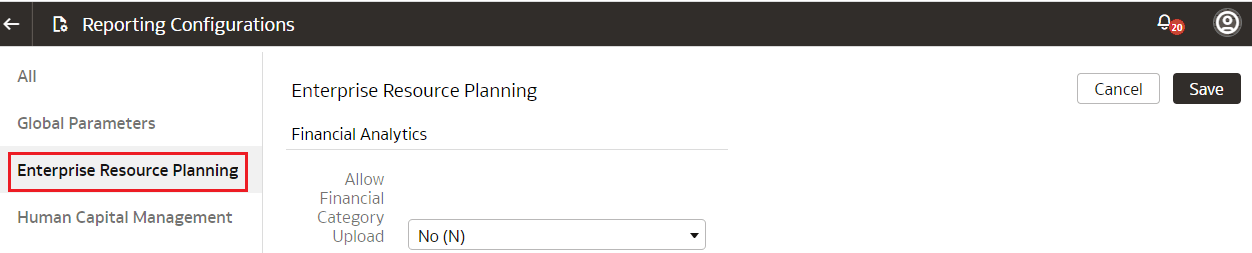Set up the reporting configurations for the Enterprise Resource Planning
data model file to specify how the Enterprise Resource Planning-related data is
presented on the key metrics, workbooks, visualizations, dashboards, and reports.
- Sign in to your service.
- In Oracle Fusion Data Intelligence
Console, click Reporting
Configuration under
Application Administration.
- On the Reporting Configuration page, click
Enterprise Resource
Planning.
- Optional: On the Enterprise Resource Planning page, in Allow
Financial Category Upload, select
Yes to enable the upload of
financial categories to the applicable environment.
- Click Save.