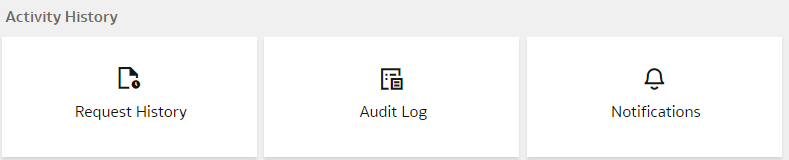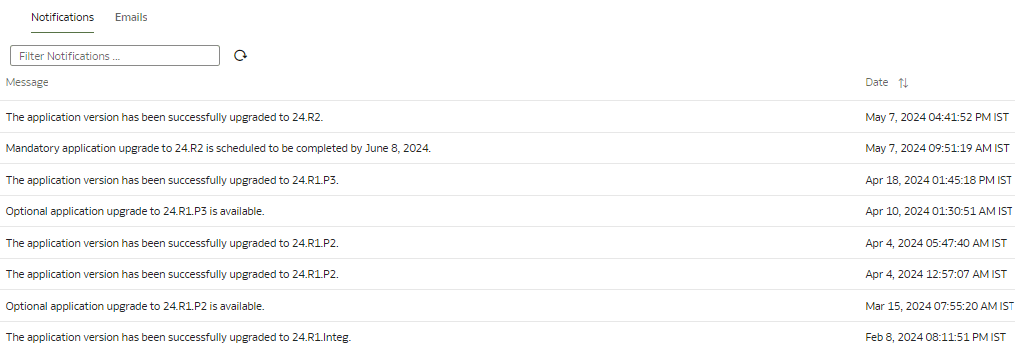You can view the notifications sent by Oracle regarding various operations
and the emails sent by Oracle regarding various actions taken by Oracle and actions that you
must complete.
This enables you to know and take the necessary actions even if you haven't
received the actual email sent to the email ID provided during instance
creation.
- Sign in to your service.
- In Oracle Fusion Data Intelligence
Console, click Data Configuration
under Application Administration.
- On the Data Configuration page, click Notifications
under Activity History.
- On the Notifications page, under the Notifications tab, view the notifications
sent by Oracle regarding various operations such as “application upgrade” and
“connection to source systems”.
- On the Notifications page, under the Emails tab, view the emails sent by Oracle
regarding various actions taken by Oracle and actions that you must
complete.