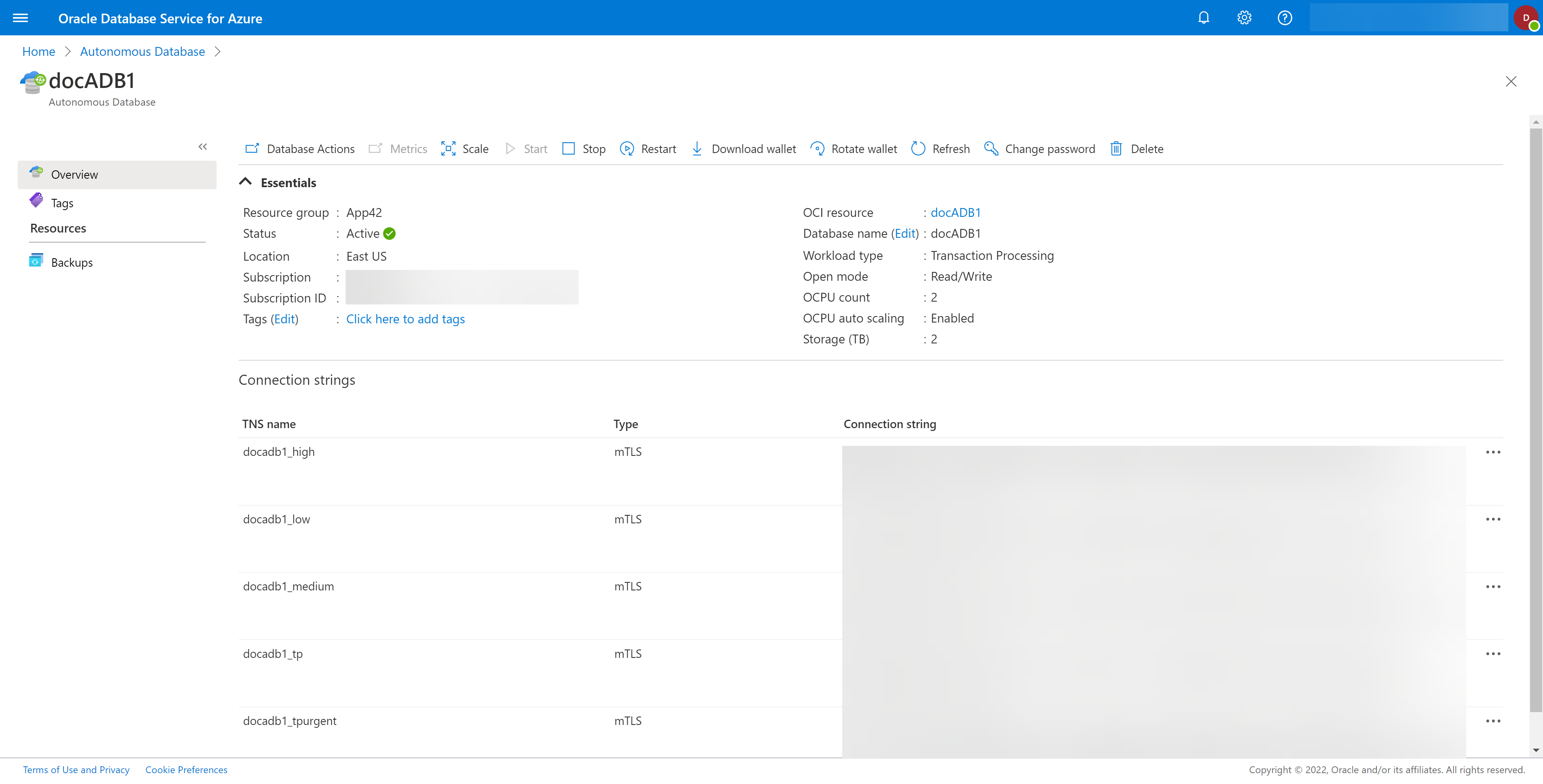Cloning a Database
Cloning a Database in OracleDB for Azure is accomplished from the blade for the database you wish to clone. Each blade is slightly different and so are the database details, but the process is similar.
Cloning a Database in OracleDB for Azure is accomplished from the blade for the database you wish to clone. Each blade is slightly different and so are the database details, but the process is similar.
Figure 1-164 Example Database Blade
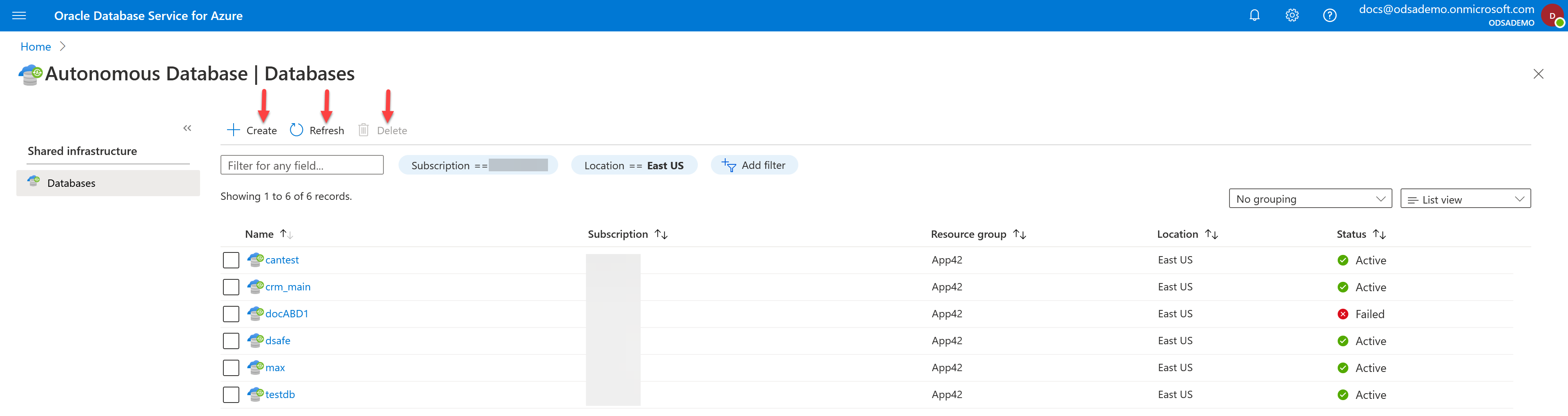
Figure 1-165 Example Database