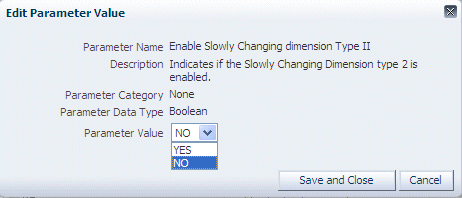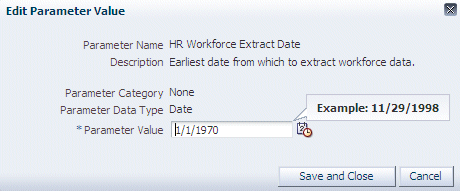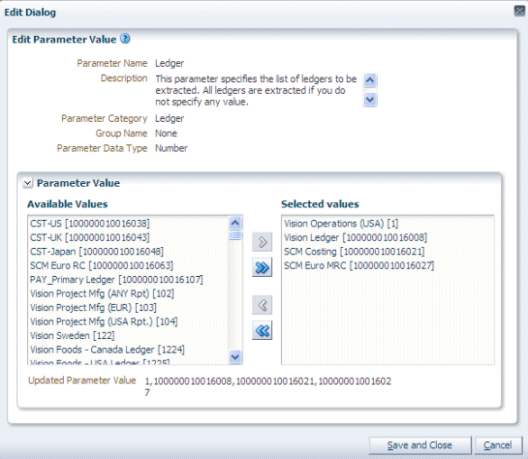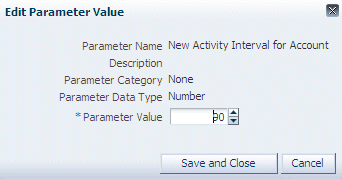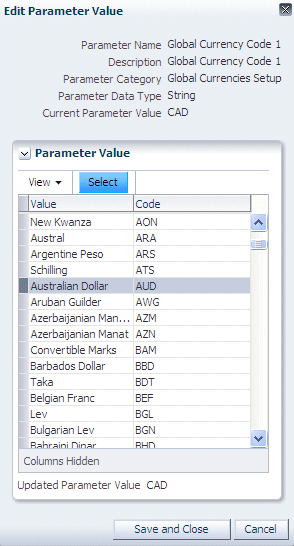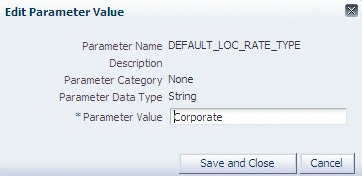Edit Parameter Value Dialog (Data Load Parameters)
Use this dialog to specify a value or set of values for the selected Data Load Parameter. For example, you might set the value of the global currency parameter GBL_CURRENCY to 'USD'.
The fields that are displayed on this dialog are different depending on the type of parameter being edited (for example, boolean, date, multi-value select list of values, number, single-value select list of values, string).
This dialog uses the following selection field types:
-
Boolean
Use the list to select either Yes or No.
-
Date
Use the field to type a date in the format
MM/DD/YYYY, or use the Date Picker to select a date. -
Table for Single Values
Use the table to select a single value, then click Save and Close to complete the selection.
If the table is empty, click Retrieve Source Values first to populate the table.
-
Multi-value Select List of Values
Move the items that you want to select from the Available Values list to the Selected Values list. Use Ctrl + click to select multiple non-contiguous values. Use Shift + click to select multiple contiguous values.
Click Retrieve Source Values to refresh the Available Values. For example, if you have access to more than one data source, you might use the Source Instance field to select a different data source, then you might click Retrieve Source Values to populate the Available Values list.
-
Number
Use the field to type a number, or use the spinner controls to increase or decrease the number.
-
Single-value Select List of Values
Click a value in the list, click Select, then click Save and Close. If you do not click Select before first clicking Save and Close, the changes are not saved.
-
String
Use the field to type a value.