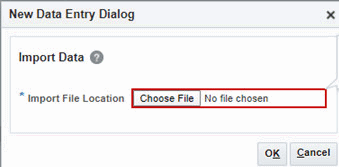Import the Setup Data
You import the setup data to restore or migrate the setup data.
Before you import the setup data, you must copy the previously exported zip file to a file location that is accessible from the machine that is running the Configuration Manager client. When you import the setup data, the data source number in the target system must be the same as the data source number in the source system.