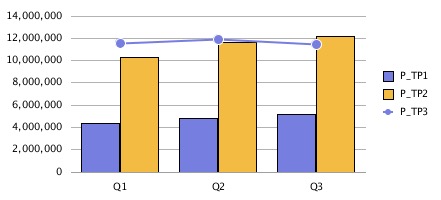Legend Tab
The following are the differences in the Legend tab in the Format Chart dialog box:
-
The updated charting engine supports four "Place Legend" options: Top, Bottom, Left and Right.
-
Middle and Center is always used for placement. For existing charts:
-
"Top" is "top and center"
-
"Bottom" is "bottom and center"
-
"Left" is "left and middle"
-
"Right" is "right and middle"
-
Figure 5-19 Legend Tab in the Original Charting Engine
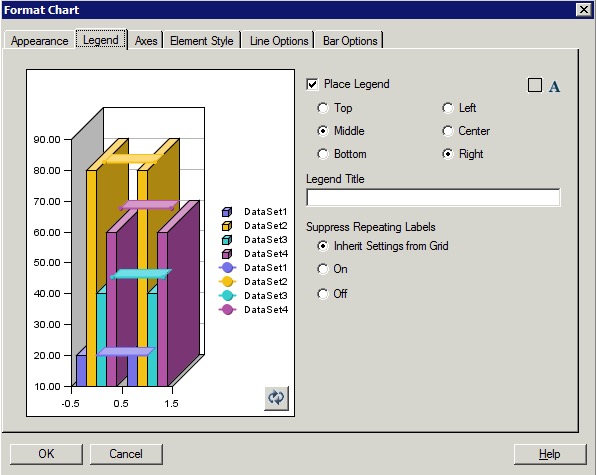
Figure 5-20 Legend Tab in the Updated Charting Engine
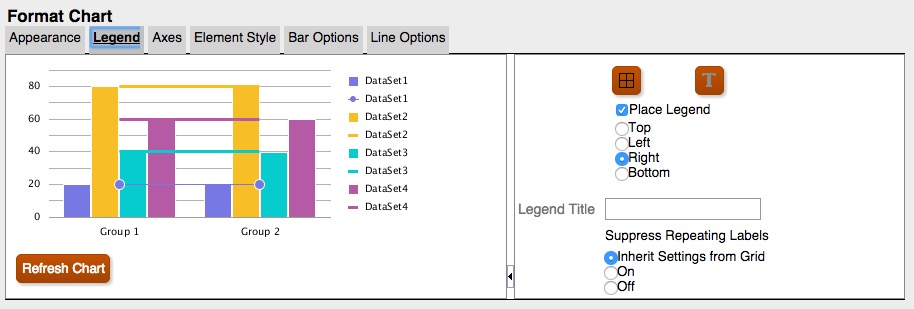
Figure 5-21 Place Legend = Top
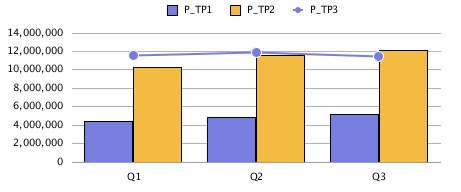
Figure 5-22 Place Legend = Bottom
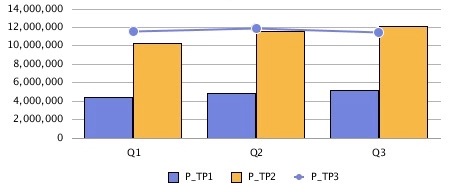
Figure 5-23 Place Legend = Left
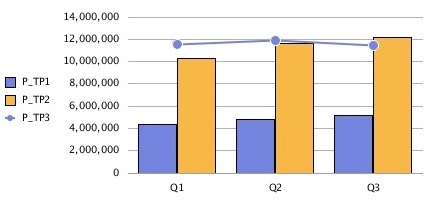
Figure 5-24 Place Legend = Right