Specifying Related Content Link Descriptions
In HTML output of a book, you may want to see the description of the related content results in the table of contents and navigation path (breadcrumb). In the Label field of the Related Content Properties dialog box , you can include a text function, <<Value()>> , to specify the related content result you want shown. Using the image below as an example, where you have Measure and Market on the POV, Product on the rows (showing aliases), Year (with custom heading text) on the first column, and Scenario on the second column of a report result, if the description of the related content link is rc900<<Value(Product)>><<Value(Year)>><<Value(Market)>> the following will show in related content results of the book's table of contents and navigation path: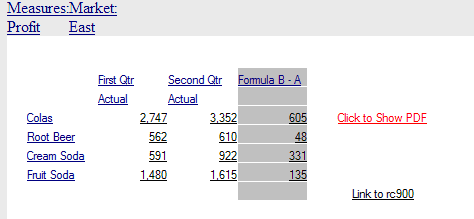
-
If you click on cell 3,B (value of 922), the text displayed is:
rc900 CreamSoda, Second Qtr, East. -
If you click on cell 1,A (value of 2,747), the text displayed is:
rc900 Colas, First Qtr, East. -
If you click on the "Fruit Soda" heading cell, the text displayed is:
rc900 Fruit Soda, East(Year is not included since it is ambiguous).Note:
The heading value of the appropriate dimension is shown, not necessarily the member name. For example, "Cola" is shown rather than "100", and "First Qtr" is shown rather than "Qtr1".
Note:
If the dimension specified in the <<Value()>> function is not included in the POV of the related content link, the <<Value()>> text is replaced with an empty string (" ").