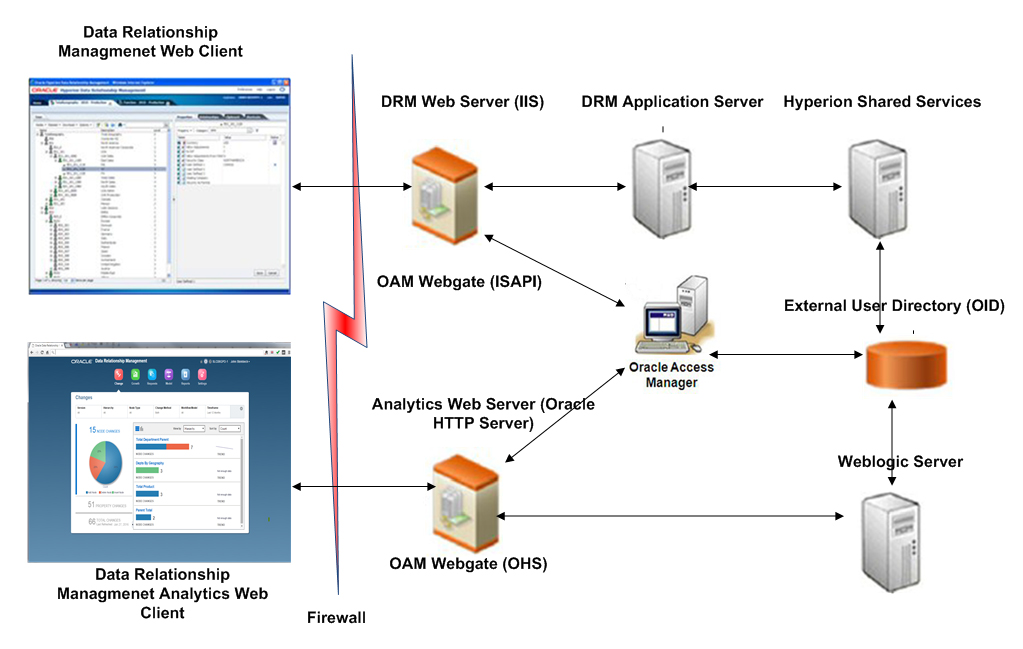Oracle Access Manager
Oracle Access Manager (OAM) provides authentication and authorization for the Oracle Data Relationship Management Web applications. In this documentation, it is assumed that OAM has been installed and configured with access policies for the Data Relationship Management Web application. For more information, see "Managing Policies to Protect Resources and Enable SSO" in the Oracle Fusion Middleware Administrator's Guide for Oracle Access Management.
Data Relationship Management can be configured with Oracle Access Manager using one of the following options:
-
Install and configure Oracle Access Manager 10g or 11g Webgate for IIS on the Data Relationship Management Web server. For the Oracle Access Manager 10g Webgate for IIS download, see the Readme file for "Oracle Access Manager 10g – non OHS 11g Webgates and 3rd Party Integrations".
Note:
Oracle Access Manager Patch 20216345 is required. For more information, go to Oracle Support.
-
Set up Oracle HTTP Server for load balancing the Data Relationship Management Web server and install Oracle Access Manager 11g Webgate for OHS. See "Installing and Configuring Oracle HTTP Server 11g WebGate for OAM " in Oracle Fusion Middleware Installing WebGates for Oracle Access Manager.
Oracle Data Relationship Management Analytics can be configured with Oracle Access Manager by installing and configuring Oracle Access Manager 11g webgate for OHS. See "Installing and Configuring Oracle HTTP Server 11g WebGate for OAM" in Oracle Fusion Middleware Installing WebGates for Oracle Access Manager.
The WebGate module intercepts HTTP requests for Web content on the web server and forwards the requests to Oracle Access Manager.
The following graphic depicts the process flow with Oracle Access Manager using the 10g Webgate for IIS on the Data Relationship Management Web server: