The Predictive Planning Ribbon
When you start Predictive Planning, the Predictive Planning ribbon is added to the ribbon bar.
Figure 1-1 Predictive Planning Ribbon
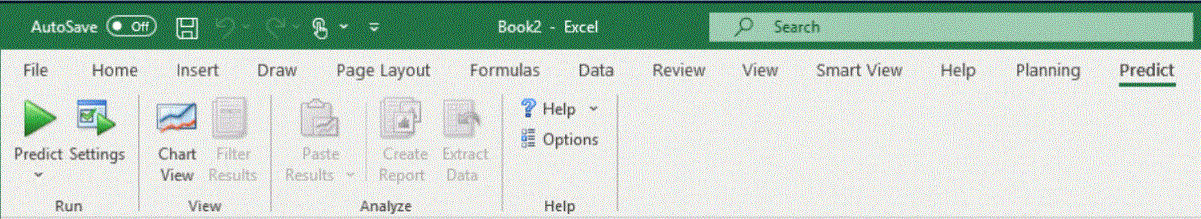
Button groups are as follows:
-
Run—Sets form preferences and runs predictions
-
View—Filters results, displays and manages views of results
-
Analyze—Pastes results, creates reports, and extracts data to the spreadsheet
-
Help—Displays online help and information about this version of Predictive Planning.
Note:
If you have an appropriate license for Oracle Crystal Ball, select Help, and then Launch Crystal Ball to open Crystal Ball for simulation and optimization analysis (see http://www.oracle.com/crystalball for details).
A tooltip identifies each button when you point to it.
For a list of shortcut keys (keyboard equivalents of buttons and commands), see the Oracle Hyperion Planning Predictive Planning Accessibility Guide, or Accessibility Guide for Oracle Planning and Budgeting Cloud Service in the Planning and Budgeting Cloud Service.
You can use Predictive Planning in two ways: