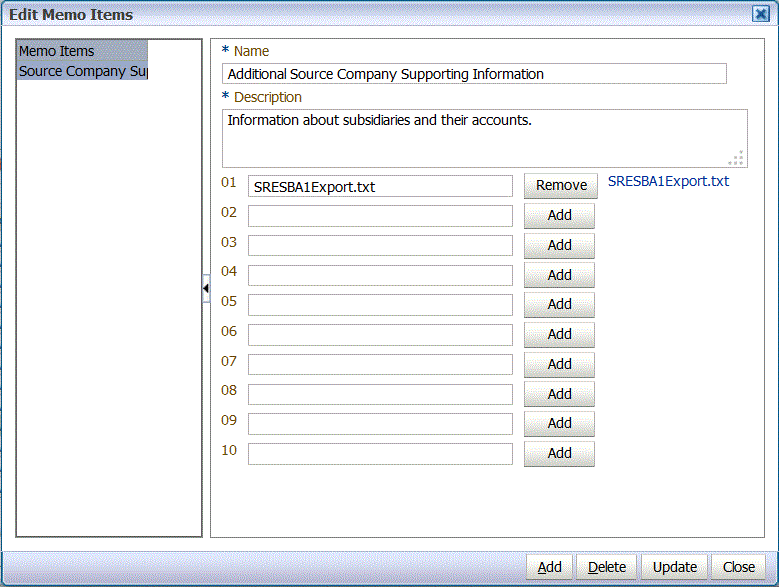Attaching Cell Text and Documents to a Data Cell
The cell text feature enables you to attach text and documents to a data cell. Multiple instances of cell text can be added as needed. Oracle Hyperion Financial Data Quality Management, Enterprise Edition archives documents in EPM_ORACLE_HOME/products/FinancialDataQuality/data directory. Cell text can only be exported in Oracle Hyperion Financial Management applications.
Note:
FDMEE does not load multiple cell text to an intersection in Financial Management. If a load using an append mode is run and new cell text is added to an intersection that already has cell text, the old cell text is replaced by the new cell text and not appended.
To assign cell text and attach documents: