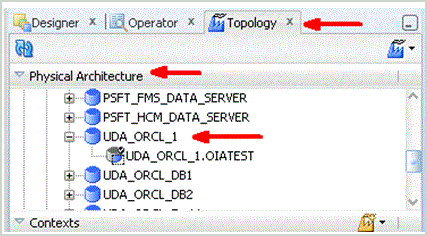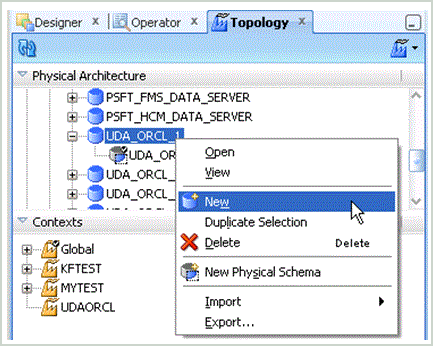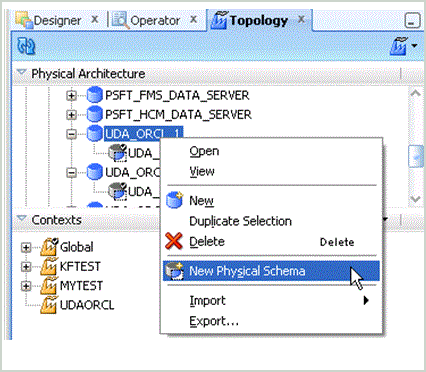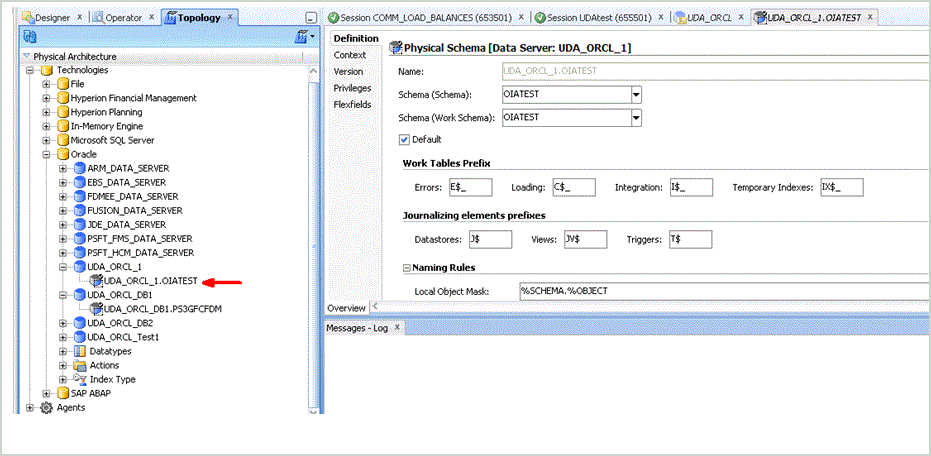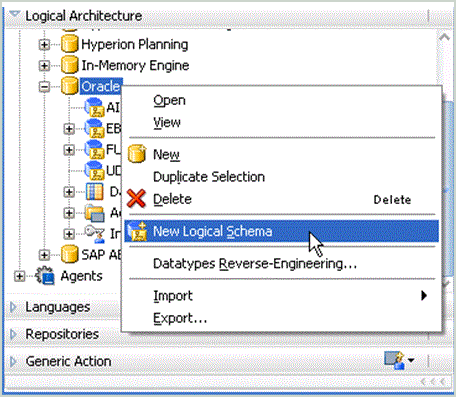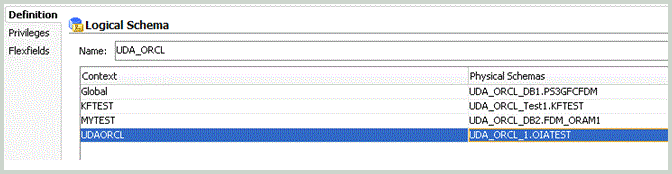Create a Data Server and Physical Schema for the Universal Data Adapter Source
This section describes how to create a data server and a physical schema for universal data adapters provided by Oracle Hyperion Financial Data Quality Management, Enterprise Edition (Oracle, MSSQL Server, MySQL, Teradata, and DB2).
To create a data server and physical schema for the Universal Data Adapter source: