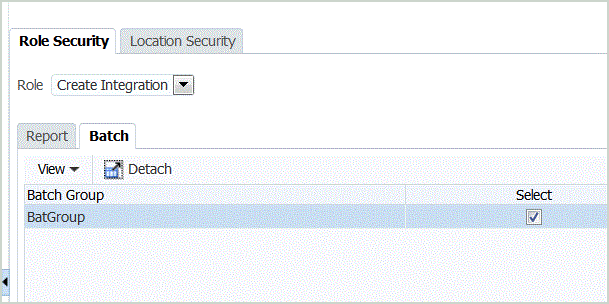Defining Batch Security
Batch security enables you to assign batch to a selected type group, which in turn, is assigned to a role. The role has access to all batches in the groups at execution time.
To define batch security, you assign batches of a selected type to a group (see Adding a Batch Group). Next you assign the batch group to a role. The role has access to all batches in the groups at execution time.
To add batch security: