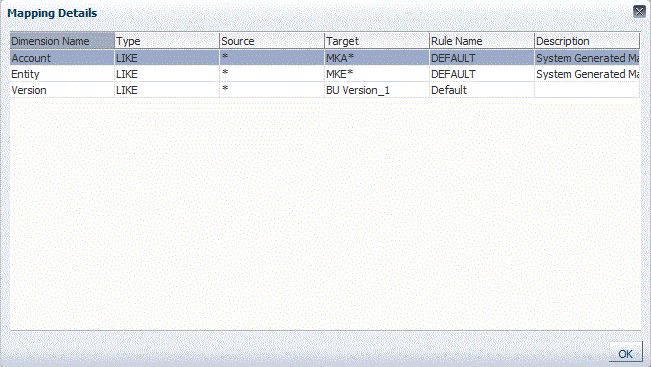Drilling Through to Source Data and Viewing Mappings
When data has been displayed in the Data Load Workbench, you can drill through to the source, view mappings and open the source document.
Note:
If the source system is Oracle E-Business Suite/PeopleSoft and you have metadata rules, then the drill region is created based on the metadata rule. Otherwise, it is created based on the target members in the data load mappings. For Year, Period, and Scenario, Oracle Hyperion Financial Data Quality Management, Enterprise Edition uses audit information to create the drill region.
To drill through to the source mapping:
-
Select the type of data to display in the data grid.
See Showing Data.
-
In Source Amount column, select an amount.
-
Click the source amount link and select Drill through to source.
To view the source mapping detail:
-
Select the type of data to display in the data grid.
See Showing Data.
-
From the Source Amount column, select an amount.
-
Click the source amount link and select View Mappings.