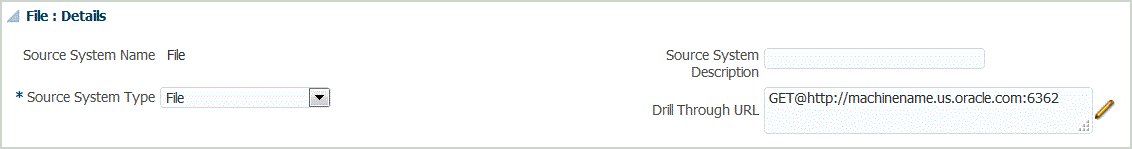The URL to use needs to include the request-response method, protocol, and the resource name.
The protocol identifier indicates the name of the protocol used to fetch the resource. The Hypertext Transfer Protocol (HTTP) typically serves up the hypertext documents. HTTP is just one of many various protocols used to access different types of resources. Other protocols include a file.
Available request-response between a client and server methods are:
The resource name is the complete address to the resource. The format of the resource name depends entirely on the protocol used, but for many protocols, including HTTP, the resource name contains one or more of the following components:
-
Host Name—Specify the name of the machine on which the resource lives.
-
File Name—The path name to the file on the machine.
-
Port Name—The port number to which to connect (typically optional).
When specifying the resource information, use this format: http://<SERVER>:<PORT>
This URL identifies the server component of the drill through URL. In the import format, you include the detail component.