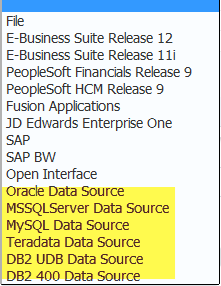Working with Universal Data Adapter Source Systems
Before you use the universal data adapter in Oracle Hyperion Financial Data Quality Management, Enterprise Edition, register the data source from which you want to import data.
FDMEE supports data extraction from the following data sources:
-
Oracle Data Source – UDA_ORCL
-
MSSQL Server Data Source – UDA_MSSQL
-
MySQL Data Source – UDA_MYSQL
-
Teradata Data Source – UDA_TD
-
DB2 Data Source – UDA_UDB
-
DB2 400 Data Source - UDA_DB2/400
- SAP Hana – UDA_HANA
To add a source system for a universal data adapter: