Reopening Tasks
There may be times when users in the course of a business cycle need to reopen a task. An administrator can enable this feature in System Settings.
To allow reopening of tasks:
- In System Settings, select Configuration Settings, then select Reopen.
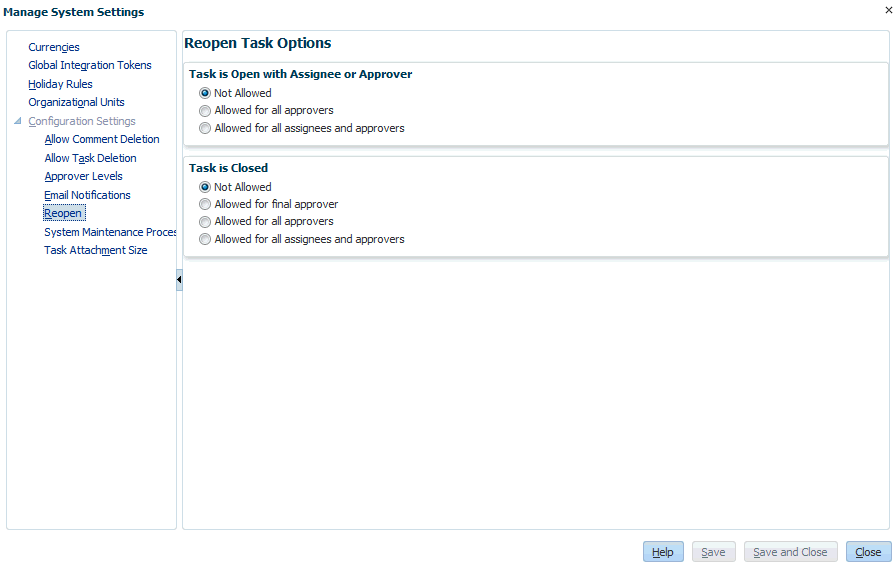
- Set the conditions for allowing reopening of open or closed tasks, then click Save.