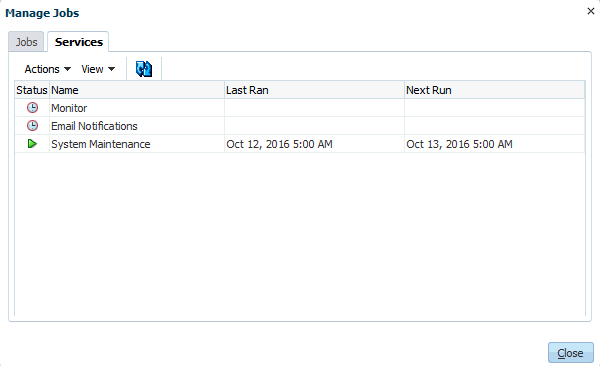Managing Jobs and Services
The Manage Jobs menu option allows you to monitor the services and jobs in Oracle Hyperion Financial Close Management.
Managing Jobs
The Jobs tab displays a list of background processes that have run recently or are scheduled to run in the future. Each individual offline process may have been created by a user action that requires a background process or from one of the system maintained services. Only Administrators and Power Users have access to this information.
If you click on the job, you can view more details for that job. The status for each job may be pending, running, success or error. Actions you can take from this list include: Restart, Run Now or Refresh.
Note:
For jobs that require a longer processing time, a message displays to remind you that you can close the dialog and proceed with other work while the background process runs.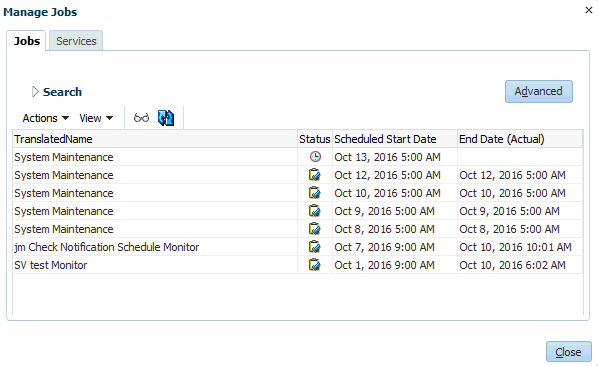
The following user actions create a background process. and allow users to proceed with their work rather than wait for processing to be complete:
-
Account Reconciliation Manager
- Import Reconciliations
- Create Reconciliations
- Import Pre-Mapped Data
- Import Pre-Mapped Transactions
-
Close Manager
- Import Template Tasks
- Import Schedule Tasks
- Deploy to Schedule
-
Suppplemental Data Manager
- Deploy Form Templates
- Load Dimensions
- Load Data Sets
- Load Forms
- Posting Data
Managing Services
The Services tab displays a list of the daily services such as: Synch Users and Email notifications. In addition,
- System Maintenance - runs once a day and will synch the cache of users with Oracle Hyperion Shared Services as well as other maintenance tasks.
- Email Notifications - runs every half hour and sends out emails
- Open Reconciliations - runs once a day and opens reconciliations for that day (Account Reconciliation Manager only)
- Open Form Instances - runs once a day and opens form instances for that day (Supplemental Data Manager only)
- <Schedule> Monitor - each open or closed schedule's monitoring service that runs the next time the task is set to open (Close Manager only)