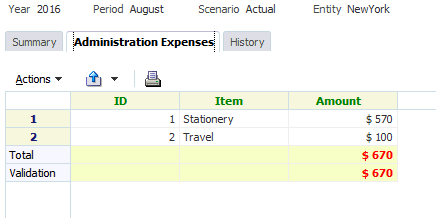Validating Supplemental Data Total Against a Financial Management Account Balance
You can validate the supplemental data total against an account balance in Financial Management. This is useful when you are loading account balances from various General Ledger systems into a Financial Management consolidation system and use Supplemental Data Manager to collect parts or the sum of that account balance. Once collected, the total of the supplemental data needs to match the account balance in Financial Management before a preparer can submit the data form.
The POV setup is done during form template definition. The Scenario, Year, Period, and Entity are dynamically added to the fully qualified POV and the account balance is fetched during runtime, for example, during form opening. The advantage is that validation of data is done in real time.
Note:
This feature is available as of Financial Close Management Release 11.1.2.4.103. For information about new features and updating to release 11.1.2.4.103, see My Oracle Support https://support.oracle.com.The first step is that an administrator sets up the validation of supplemental data against the consolidation system through Form Template definition. After that, a Preparer of a form will see the Validation row on the form and the system ensures that the form will not be submitted until the attribute and the Financial Management account balance match.
Setting Up the Validation
To set up the validation (performed by an administrator):
- In Edit Form Template, select Sections and then Column tab.
- In Columns, select connection to Financial Management application.
You will see a new column called Total Validation POV.
- Specify the POV by clicking on the member selector in the Total Validation POV column next to the attribute that you are validating against
Note:
Make sure View Only is deselected
Working with the Form
Now that the validation has been set up and you deploy a form, the balance from Financial Management will be displayed in a new "Validation" row along with the POV. 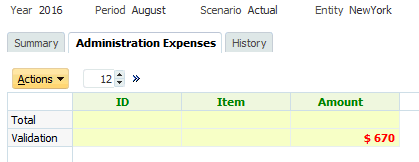
If you try to add data and submit the form, (for example, $570 for Stationery expenses), the system checks and will only permit the submission if the total of the attribute equals the total from Financial Management. For example, if you add data for Stationery 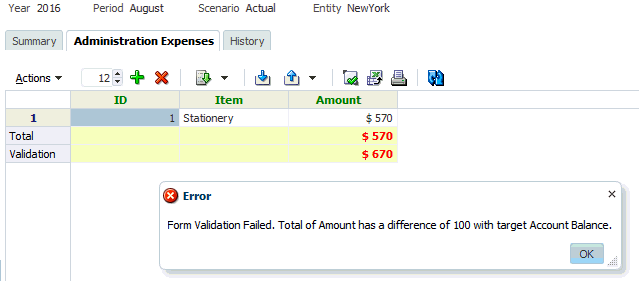
If you add a Travel Expense of $100, you will see that the attribute value now matches the account balance in Financial Management and the form is submitted.